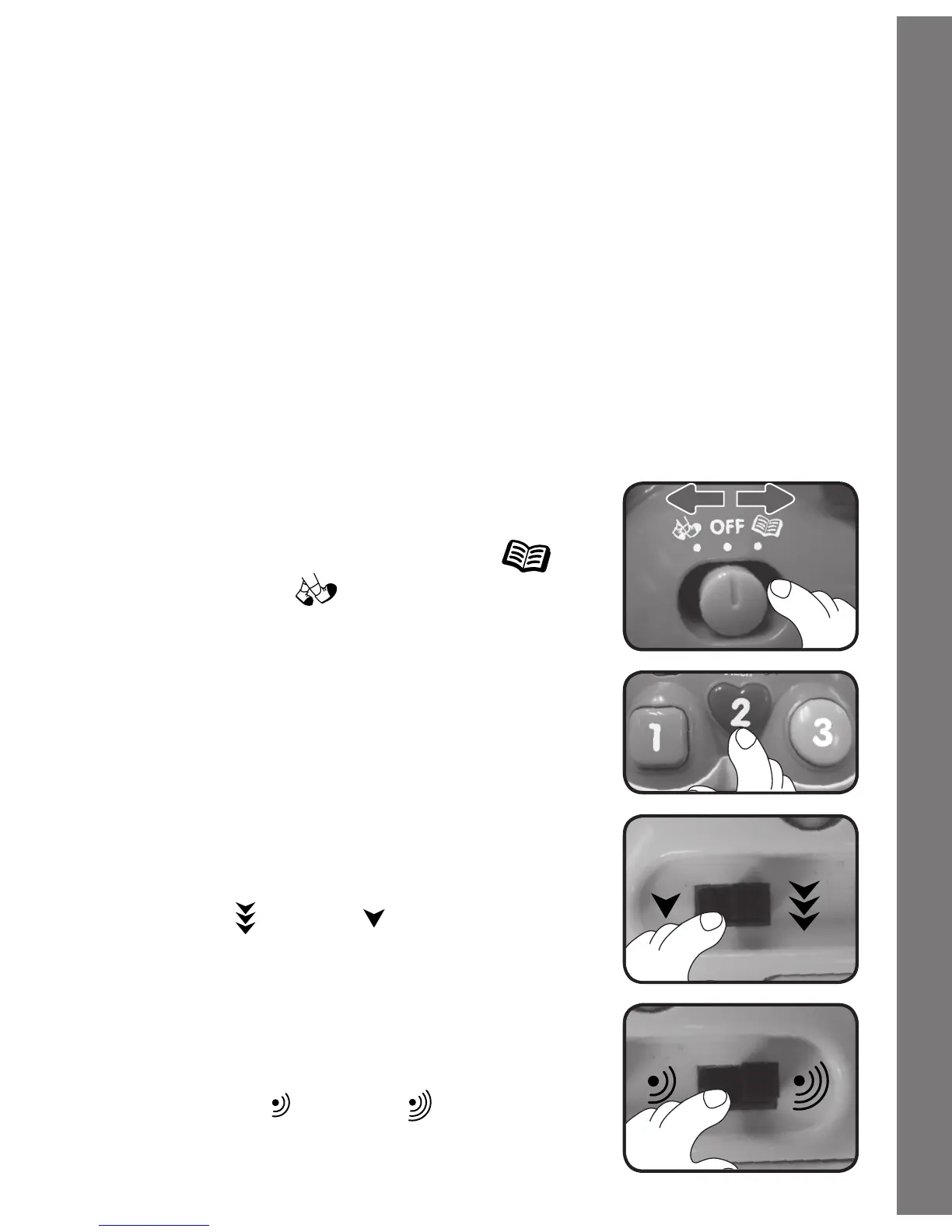4
• Donotmixbatteriesofdifferenttypes:alkaline,standard(carbon-
zinc) or rechargeable (nickel-cadmium).
• Onlybatteriesofthesameorequivalenttypeasrecommended
are to be used.
• Batteriesaretobeinsertedwiththecorrectpolarity.
• Exhaustedbatteriesaretoberemovedfromthetoy.
• Thesupplyterminalsarenottobeshort-circuited.
• Thetoyisnottobeconnectedtomorethantherecommended
number of power supplies.
• Donotdisposeofbatteriesinre.
PRODUCT FEATURES
1. MODE SELECTOR
To turn the unit ON, slide the MODE
SELECTOR to the Explore Mode ( ) or
the Play Mode ( ) position. To turn the
unit OFF, slide the MODE SELECTOR to
the OFF position.
2. SHAPE BUTTONS
Press the three SHAPE BUTTONS to learn
shapes, numbers and rhymes.
3. SPEED CONTROL SWITCH
Slide the SPEED CONTROL SWITCH to
select high ( ) or low ( ) speed.
4. SENSITIVITY CONTROL SWITCH
Slide the SENSITIVITY CONTROL SWITCH
to select high ( ) or low ( ) sensitivity of
the front sensor.
Product Features