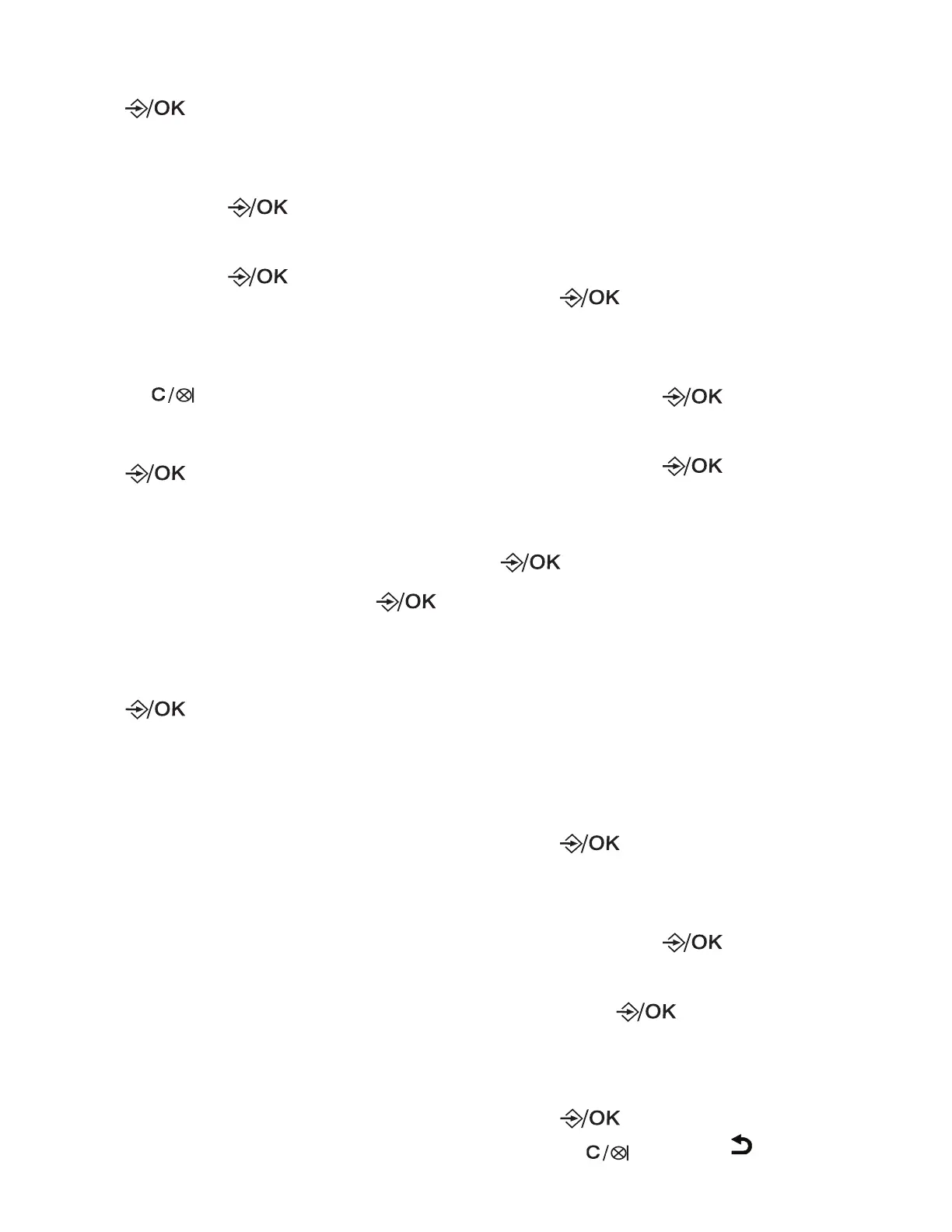37
Change the system PIN
1. Press when the phone is not in
use.
2. Press ▼/▲ to choose BS SETTINGS,
and then press to select.
3. Press ▼/▲ to choose CHANGE PIN,
and then press to select.
• OLD PIN? - - - - displays; - - - -
cursor flashes.
• Default 4-digit PIN is 0000.
• Press to delete.
• The PIN will be masked as
XXXX
.
4. Press to confirm.
• If the old PIN is correct, it will
show NEW PIN? - - - - with - - - -
cursor flashes.
5. Enter the new PIN, and press .
6. Re-enter the new PIN to double
confirm.
7. Press to save.
ECO range and mode
You can select to save power
consumption and provide some
reduction in transmission power and
range.
Set ECO range
1. Press when the phone is not in
use.
2. Press ▼/▲ to choose BS SETTINGS,
and then press to select.
3. Press ▼/▲ to choose ECO RANGE,
and then press to select.
4. Press ▼/▲ to choose HALF RANGE
or FULL RANGE, and then press
to select.
• FULL RANGE
X
is the default
setting.
NOTE
• In half ECO range, the transmission
range is halved.
Turn on or off Full ECO
1. Press when the phone is not in
use.
2. Press ▼/▲ to choose BS SETTINGS,
and then press to select.
3. Press ▼/▲ to choose FULL ECO, and
then press to select.
4. Press ▼/▲ to choose ON or OFF.
• OFF
X
is the default setting.
5. Press to save.
• Press to select and return
to previous menu.