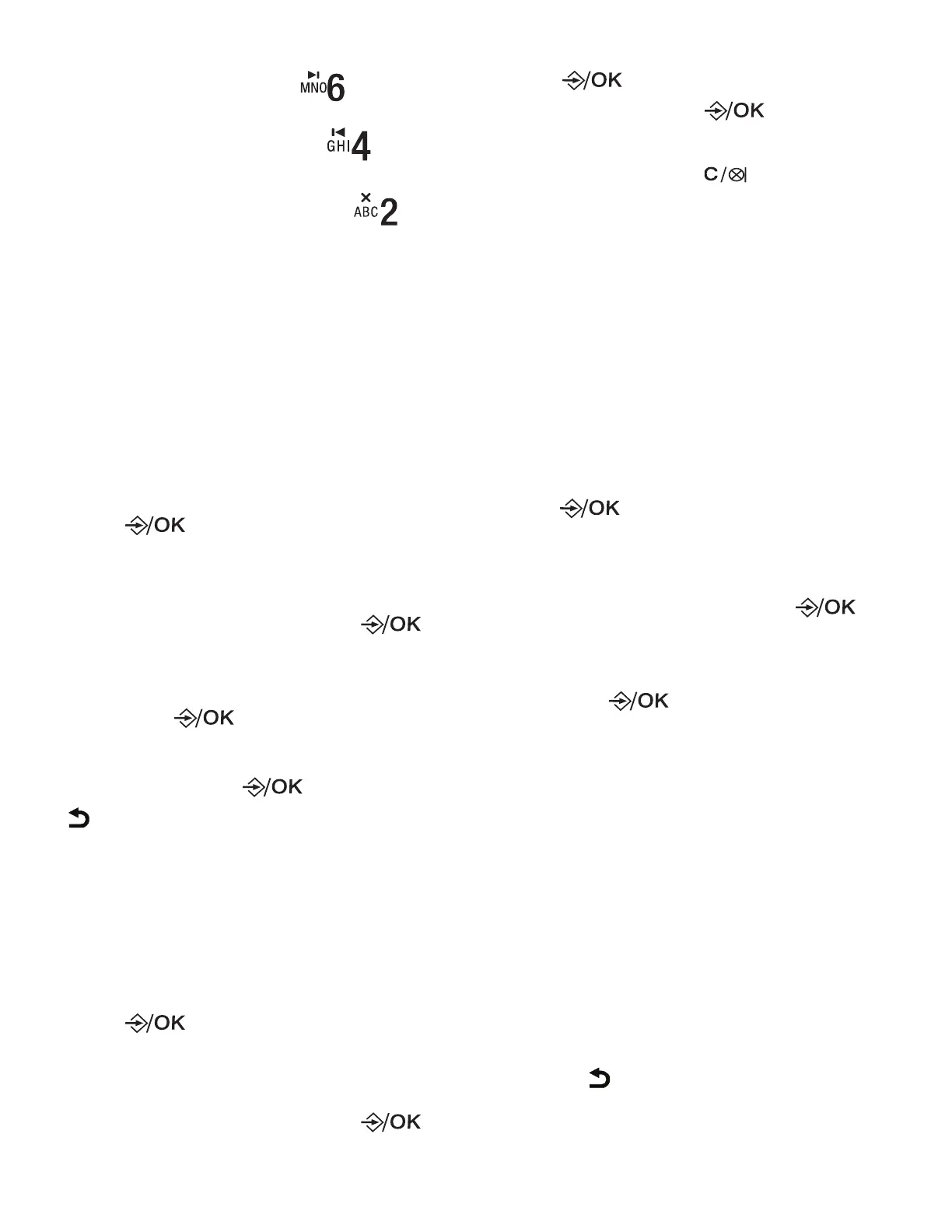31
stops and return to previous
menu. FORWARD ( ) -
Play the next new messsage if
available. PREVIOUS ( ) -
Play the current messsage from
the beginning. DELETE ( )
- Delete currently play message
and continue to play the next
message if available. If there is
no more message, it will return to
previous menu option.
Delete all messages
If you want to delete all the old
messages, you just:
1. Press when the phone is not in
use.
2. Press ▼/▲ to scroll to ANS.
MACHINE, and then press to
select.
3. Press ▼/▲ to scroll to DELETE ALL,
and press .
• The display shows CONFIRM?
4. Select and press to confirm, or
to return to previous menu option.
Record memo
Regardless the answering machine is
on or off, you can record memos as
reminders for yourself.
1. Press when the phone is not in
use.
2. Press ▼/▲ to scroll to ANS.
MACHINE, and then press to
select.
3. Press ▼/▲ to scroll to MEMO, and
press . It will start recording.
• Select and press to stop
and save the recording, or
• Select and press to stop the
recording without saving and
then to return to previous menu
option.
Turn on/ off the answering
system
By default, your answering system is
ON. You can select to turn on or off the
system.
1. Press when the phone is not in
use.
2. Press ▼/▲ to scroll to ANS.
MACHINE, and then press to
select.
3. Press ▼/▲ to scroll to TAM ON/OFF,
and press .
4. Press ▼/▲ to scroll to ON or OFF.
5. Select ON and press OK to turn on
the system, and the LED on the base
will turn on and display the number
of messages. The TAM ON icon is ON
in idle.
-OR-
Select OFF and press OK to turn off
the system, and the LED on the base
will display -- and the TAM ON icon
disappear in idle.
• Press to return to previous
menu option.