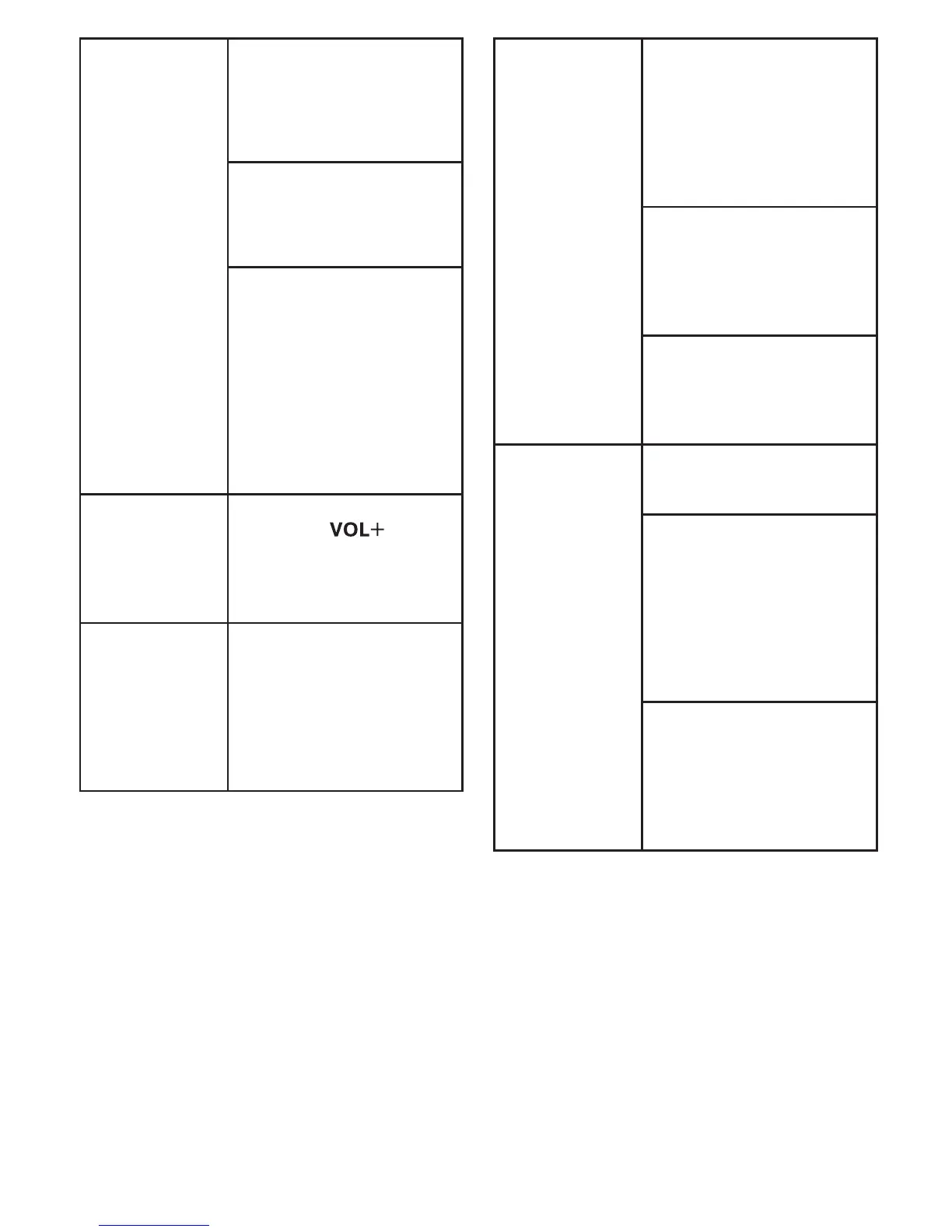38
The messages
on the
answering
system are
incomplete.
The maximum length for a
message is four minutes.
If a caller leaves a very
long message, i.e., more
than four minutes, part
of it may be lost when
the answering system
disconnects the call.
If the memory on the
answering system
becomes full during a
message, the answering
system stops recording
and disconnects the call.
If the caller’s voice is
very soft, the answering
system may stop
recording and disconnect
the call.
The answering
system does
not respond
to remote
commands.
Make sure you enter the
correct remote access
code.
Make sure you are
calling from a touch-tone
telephone. When dialing a
number, there should be
tones. If there are clicks,
then it is not a touch-tone
telephone and cannot
activate the answering
system.
The answering system
may not detect the remote
access code when
your announcement is
playing. Wait until the
announcement is over
before entering the code.
The answering
system does
not record
messages.
Make sure the answering
system is on. When the
answering system is on,
ANS ON should display
on the handset and the
telephone base.
When the answering
machine memory is full,
it does not record new
messages until some old
messages are deleted.
If you subscribe to
voicemail service, change
the number of rings so
that your answering
system answers before
your voicemail service
answers. To determine
how many rings activate
your voicemail service,
contact your telephone
service provider.
The messages
on the
answering
system are
very difficult to
hear.
Press p/VOLUME on the
handset or on the
telephone base to
increase the listening
volume.
The answering
system does
not announce
the correct day
of the week
for recorded
messages time
stamp.
Make sure you have
set the date and time.
See Congure your
telephone section.
