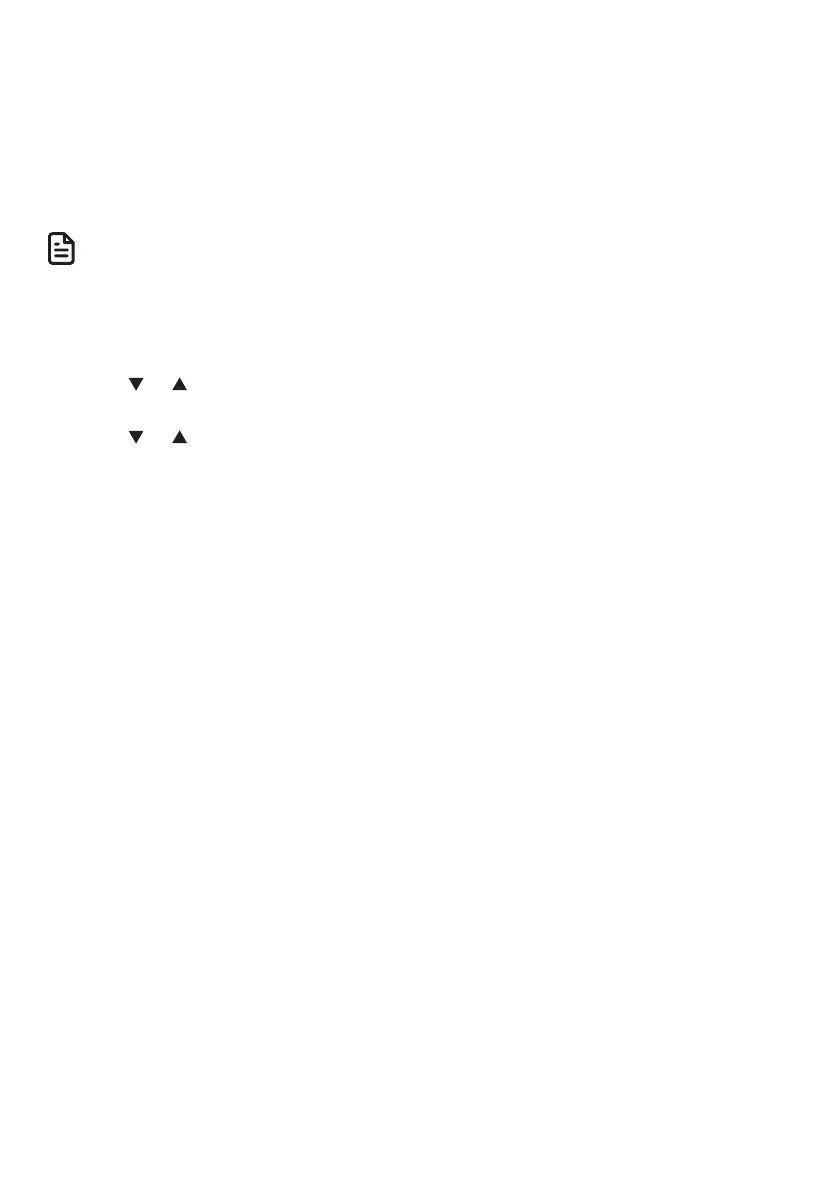24
Turn off the new voicemail
indicators
If you have retrieved your voicemail
while away from home, and the
handset still displays the new voicemail
indicators, use this feature to turn off the
indicators.
• This feature turns off the indicators only, it
does not delete your voicemail messages.
1. Press MENU when the handset is not
in use.
2. Press or to choose Settings,
and then press SELECT.
3. Press or to choose Clr
voicemail, and then press SELECT.
You hear a confirmation tone.
Expand your telephone
system (US models only)
You can add new handsets (CS5309) or
cordless headsets (IS6100 or IS6200) to
your telephone system. All accessories
are sold separately. Your telephone base
supports a maximum of five devices.
For more details, refer to the user’s
manual that comes with your new
device.
