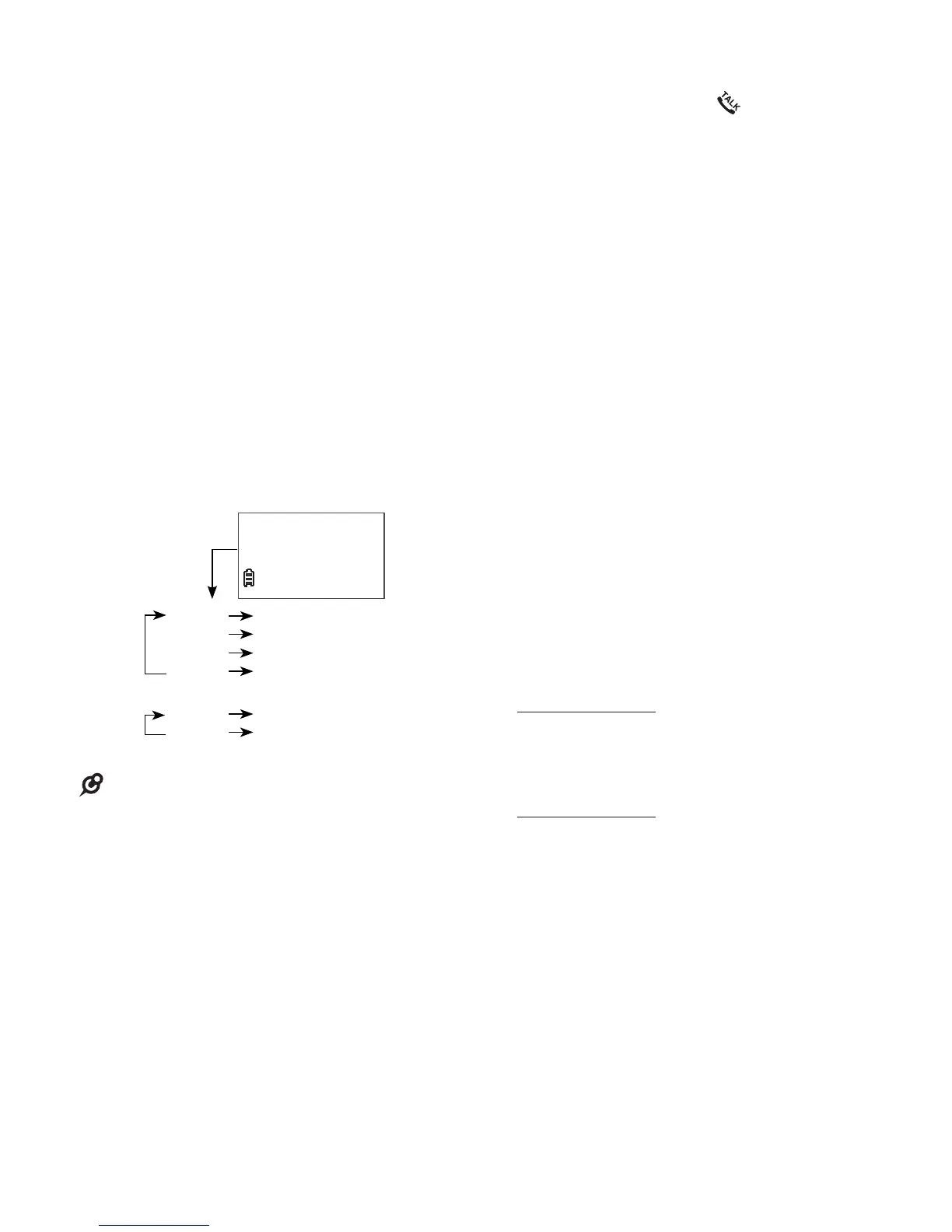14
View dialing options
Although the caller ID log entries
received have 10 digits (the area code
plus the seven-digit number), in some
areas, you may dial only the seven digits,
or a 1 plus the seven digits, or a 1 plus
the area code plus the seven digits. You
can change the number of digits that you
dial from or store to the directory.
While reviewing the caller ID log, press #
(pound key) repeatedly to show different
dialing options for local and long distance
numbers before dialing or saving the
telephone number in the directory.
Press 1 repeatedly if you need to add
or remove 1 in front of the telephone
number before dialing or saving it in the
directory.
Press # 1-800-267-7377
Press # 267-7377
Press # 1-267-7377
Press # 800-267-7377
-OR-
Press 1
1-800-267-7377
Press 1 800-267-7377
Mike Smith
800-267-7377
10:15
PM
12/25
NOTE
• If you have programmed the home area
code, only the last seven digits of the
incoming phone numbers from that area
code will be displayed while reviewing the
caller ID log. Press # repeatedly to display
all possible dialing options.
Dial a caller ID log entry
When the number is shown in the correct
format for dialing, press to dial.
Save a caller ID log entry to the
directory
1. When in the caller ID log, press q or
p to browse.
2. When the desired caller ID log
entry displays, press SELECT. The
handset displays Edit number and
the stored number.
3. Use the dialing keys to modify the
number, if necessary. Then press
SELECT. The handset displays Edit
name and then the stored name.
4. Use the dialing keys to modify the
name, if necessary. Then press
SELECT. The handset displays
Saved and then you hear a
confirmation tone.
While entering names and numbers,
you can:
• Press DELETE to backspace and
erase a digit or character.
• Press and hold DELETE to erase the
entire entry.
• Press q or p to move the cursor to
the left or right.
• Press and hold PAUSE to insert a
dialing pause (for entering numbers
only).
• Press 0 to add a space (for entering
names only).
