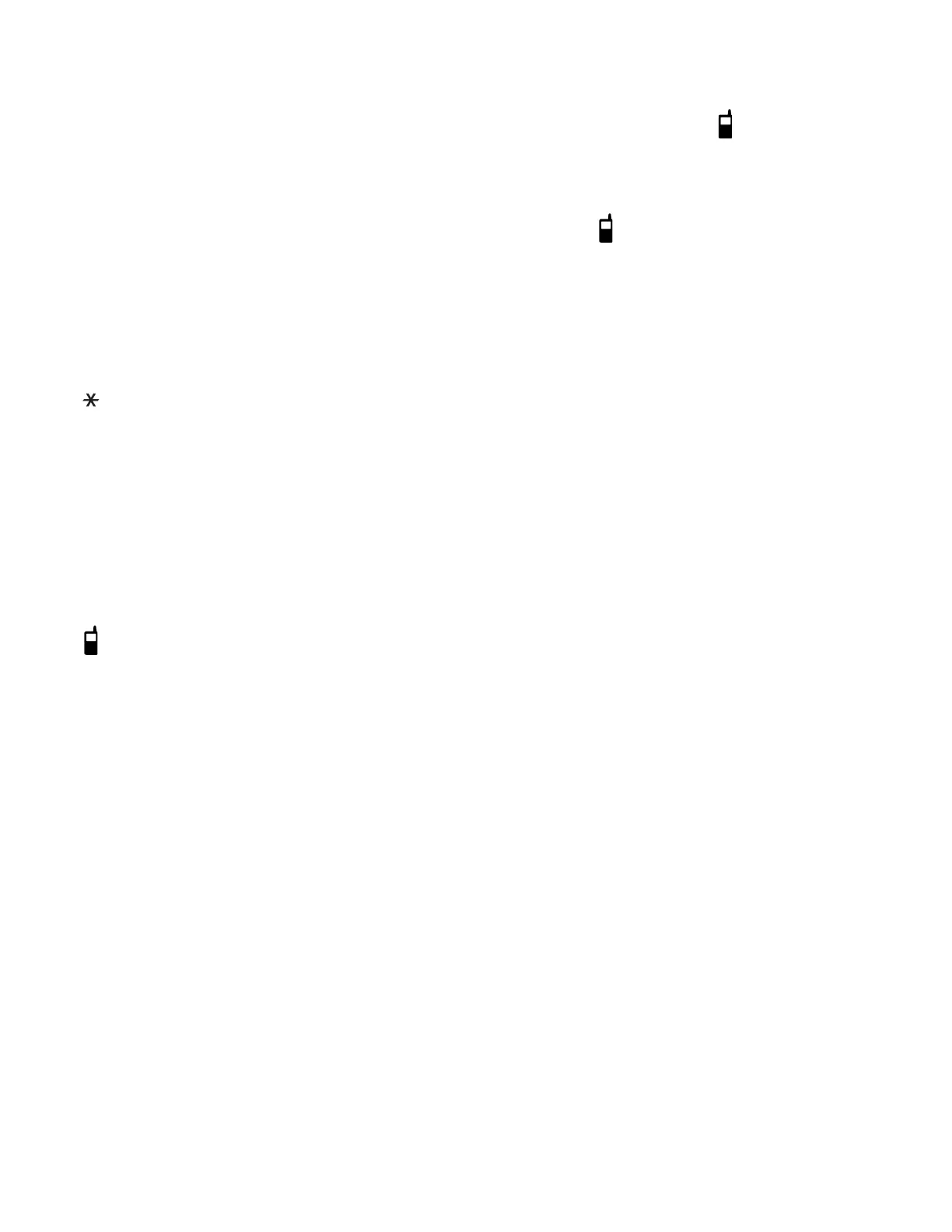EN - 14
1-Line Cordless Color Handset -
NGC-C5106
Handset registration
Your cordless handset is preregistered to the
telephone base. You do not need to register
your cordless handset.
You can register additional cordless handsets
to the telephone base. The Telephone base
accommodates up to five CTM-A2116 cordless
handsets.
1. On the cordless handset, press the Lang soft
key, and then the key sequence:
7 5 6 0 0 #.
The key sequence will not be displayed on
the screen when entered.
2. With Registration selected, press OK.
3. With Register Handset selected, press Select.
The handset displays the message
"Long press the FIND HANDSET button on
your base".
4. On the telephone base, press and hold the
/ FIND HANDSET button until the IN USE
LED indicator is on, then release the button.
The handset displays "Registering handset".
The handset beeps and displays "Handset
registered".
Handset deregistration
1. When all registered cordless handsets are
idle, press and hold the / FIND HANDSET
button on the telephone base until the IN
USE LED indicator flashes, then release the
button.
1. Press the / FIND HANDSET button again.
All the registered handsets are deregistered.