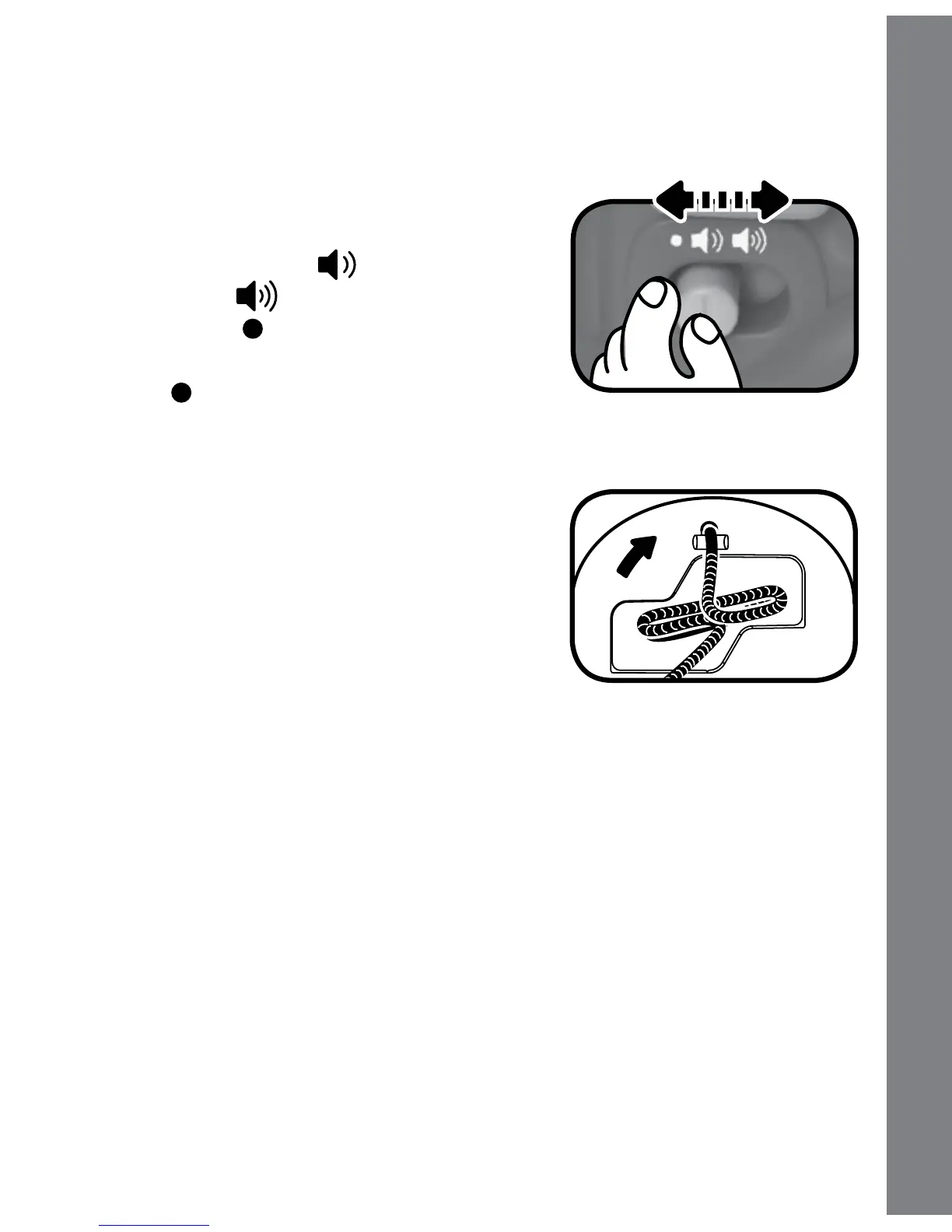6
PRODUCT FEATURES
1. ON/OFF/VOLUME CONTROL SWITCH
To turn the unit ON,slidetheON/OFF/
VOLUME CONTROL SWITCH to the
LOW VOLUME ( ) or the HIGH
VOLUME ( ) position. To turn the
unit OFF ( ), slide the ON/OFF/
VOLUME CONTROL SWITCH to the
OFF ( ) position.
2. PULL CORD
To convert the unit from a push toy to a
pulltoy,removethepullcordfromthe
storage compartment on the bottom
of the Drop & Go Dump Truck™. For
your child’s safety we suggest you store
the pull cord in the compartment until
your child is walking and to supervise
your child when playing with the pull
cord.
3. AUTOMATIC SHUT-OFF
Topreservebatterylife,theVTech
®
Drop & Go Dump Truck™ will
automatically power-down after approximately 50 seconds without
input. The unit can be turned on again by pressing any button.
Product Features/Activities