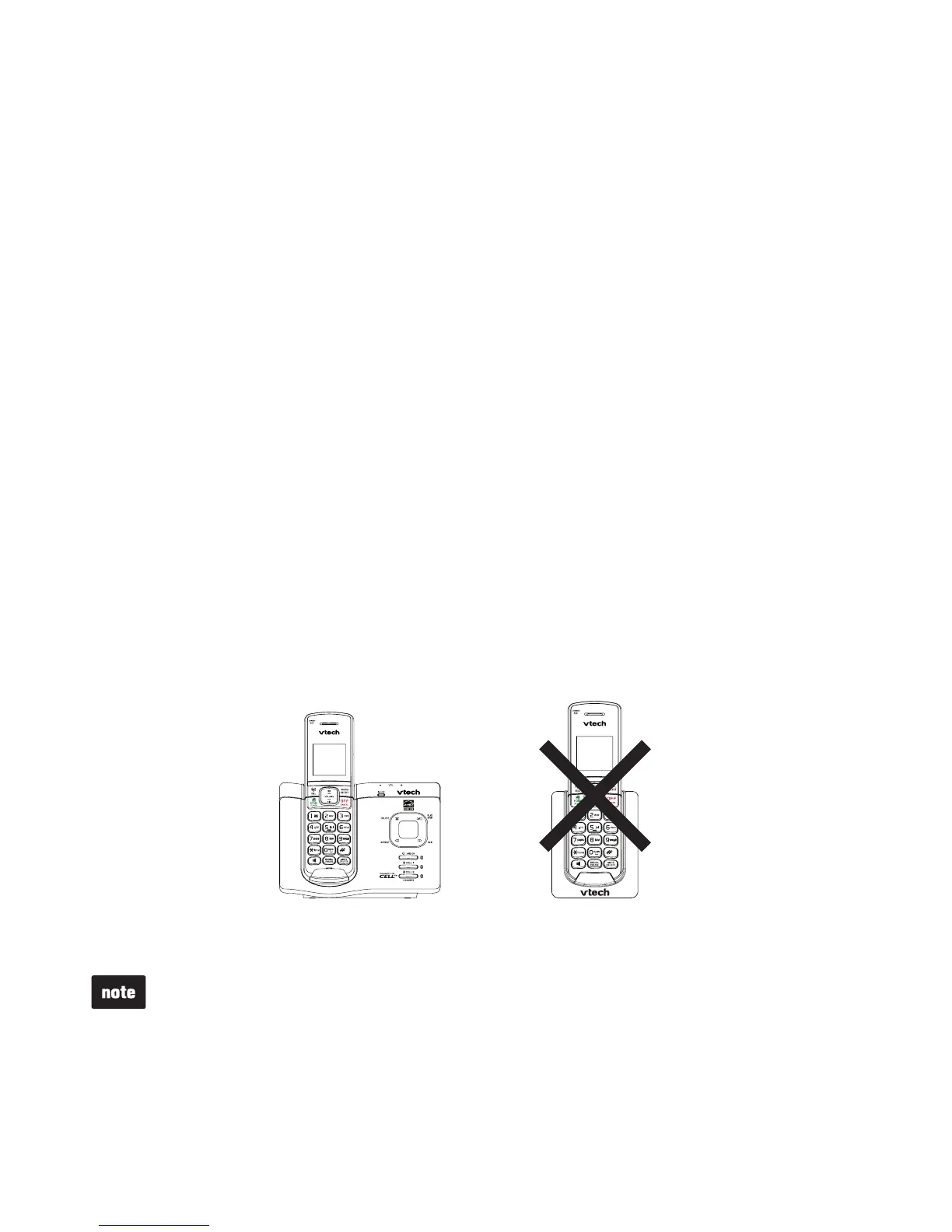Appendix
70
Expand your telephone system
You can add new cordless handsets (DS6600), cordless headsets, or
cordless speakerphones to your telephone system (purchased separately). Your
telephone system supports a maximum of five devices. Visit
www.vtechphones.com for the lists of compatible devices.
Additional devices registered to the telephone system are assigned numbers in the
sequential order. Register each device to the telephone base before use.
To register a DECT 6.0 cordless headset and speakerphone to this telephone
system, please refer to the user’s manual of the respective product for more details.
To register a cordless handset, see below.
Add and register a handset
When first purchased, each expansion handset alternately shows To register HS...
and ...see manual. The new handset should be charged without interruption for at
least 30 minutes before registering it to the telephone base.
To register a handset:
Place the new/non-registered handset in the telephone base.
Wait for about 10 seconds. The handset shows Registering... then Registered
and you hear a beep when the registration process completes. The registration
process takes about 90 seconds to complete.
If registration fails, the handset displays Failed. Please start again from Step 1 above.
You cannot register a handset if any other system handset is in use.
If you have not set the date and time for the telephone system, the handset will
prompt you to set the date and time after it is registered to the base. To skip
setting, press CANCEL.
1.
2.
•
•
Do not place the handset
in the charger.
