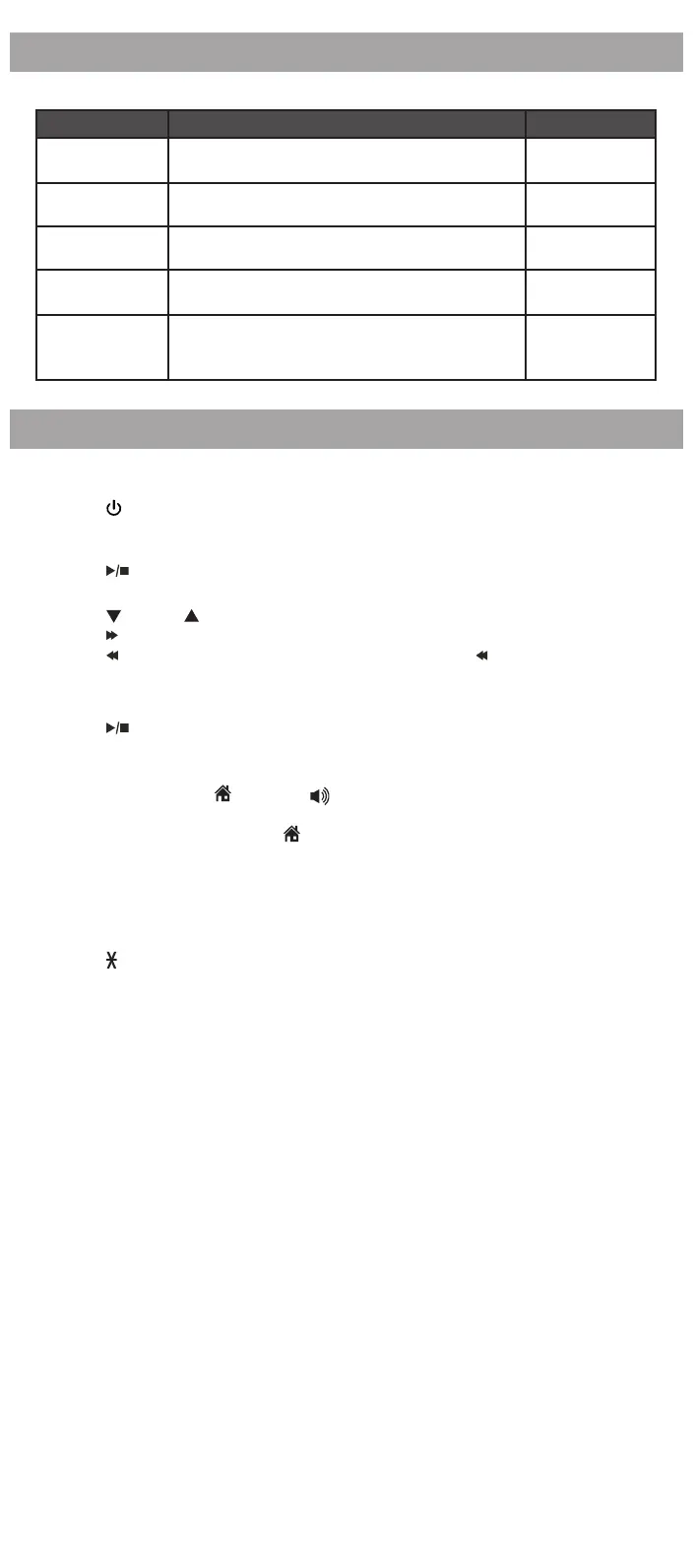12
Answering system settings
Default settings are indicated by asterisks (*).
Settings menu Description Options
Call screening
Set whether you hear the callers while they are
leaving messages to you.
Screening: On*;
Screening: Off
# of rings
Set the number of times the telephone rings before
the answering system answers.
6; 5; 4; 3*; 2;
Toll saver
Remote code
Set a two-digit security code to access the answering
system remotely from any touch-tone telephone.
19*
Msg alert tone
Set whether the telephone base beeps to alert you
of new messages.
Tone: Off*;
Tone: On
Recording time
Set the recording time for each incoming message.
3 minutes*;
2 minutes;
1 minute
Answering system operation
Turn the answering system on or off
The answering system must be turned on to answer and record messages.
Press /ANS ON/OFF on the telephone base to turn the built-in answering
system on or off.
Message playback at the telephone base
Press /PLAY when the telephone base is not in use.
Options during playback:
Press /VOL or /VOL to adjust the listening volume.
Press /SKIP to skip to the next message.
Press /REPEAT to repeat the playing message. Press /REPEAT twice to
listen to the previous message.
Press X/DELETE to delete the playing message. The system advances to the
next message.
Press /STOP to stop.
Call intercept
If you want to talk to the person whose message is being recorded:
On a handset, press /HOME or .
-OR-
On the telephone base, press /HOME.
Remote access
You can access the answering system remotely from any touch-tone telephone.
The preset remote access code is 19.
Dial your telephone number from any touch-tone telephone.
When the answering system answers, enter the two-digit remote access code.
Press 5 to hear a list of remote commands.
Enter the desired remote command code.
Hang up or press 8 to end the call.
•
•
•
•
•
•
•
•
•
1.
2.
3.
4.
5.