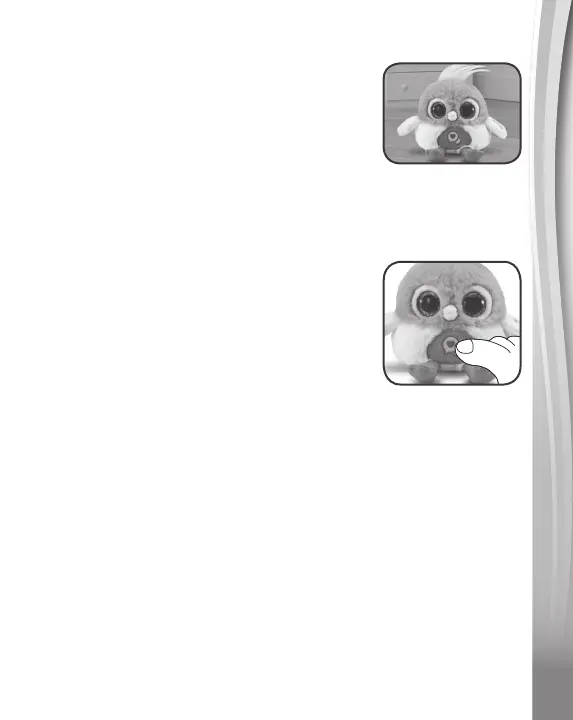2. Cuddle Pal Play
Slide the mode switch to Cuddle Pal. Connect
the magnetic shoulder pad to the bottom
of Gabbers for safekeeping. Cuddle with
Gabbers or place Gabbers on a flat surface
to play. Turn Gabbers upside down or shake
Gabbers for fun reactions. Press the Record
Button or the Music Button to play with
Gabbers (see #3 and #4 below).
3. Record and Playback
There are two ways to record and change
your voice. Gabbers can record and playback
your voice in a silly way or translate your voice
into bird tweets.
Silly Voice: Press the Record Button once.
Wait for Gabbers’ eyes to turn blue and the
recording music to complete. Then, talk, sing
or make funny sounds. Gabbers will then
playback your recording in a silly way.
Bird Tweets: Press the Record Button two
times quickly. Wait for Gabbers’ eyes to turn
blue and the recording music to complete.
Then, talk, sing or make funny sounds.
Gabbers will translate your recording into
bird tweets.
Gabbers can record up to 10 seconds. If
you finish your recording before 10 seconds,
press the Record Button again to stop the
recording and hear your silly playback.
7