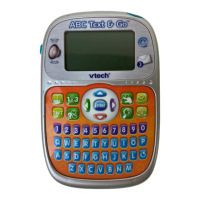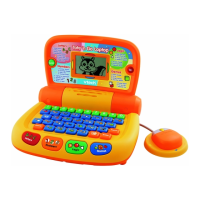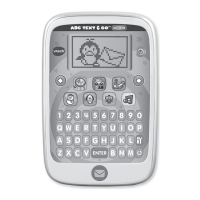6
6
6
4. Smart Gear
TM
Animal
Mix and match your Smart Gear
TM
Animal with any other
GearZooz
TM
products. Place the Smart Gear
TM
Animal on the
Purple Smart Pole to play and hear responses.
5. Trigger Handle Gear
Turn the Trigger Handle Gear to hear a melody. Turn the Trigger
Handle Gear faster to make the melody play faster.
6. Roll Along
Roll the lion to hear fun songs.
7. Automatic Shut Off
To preserve battery life, the GearZooz
TM
GearBuddies Lion &
Mouse
TM
will shut off automatically after several minutes without any
input. The unit can be turned on again by sliding the Off/Low/High
Volume Switch. The unit will also automatically turn off when the
batteries are very low. We suggest replacing them with a new set of
batteries.
TO BEGIN PLAY
Move the Off/Low/High Volume Switch to Low or High volume to play.
Activate Normal Play Mode:
The GearZooz
TM
GearBuddies Lion & Mouse
TM
is in a try-me mode
in the packaging. To activate normal play mode, turn the unit on. Place
any Smart Gear
TM
Animal on the Purple Smart Pole. You will hear a
short melody notifying you that normal game play has been activated.
Note: Be sure to remove the white tab from under the Smart Gear
TM
Mouse before playing.
