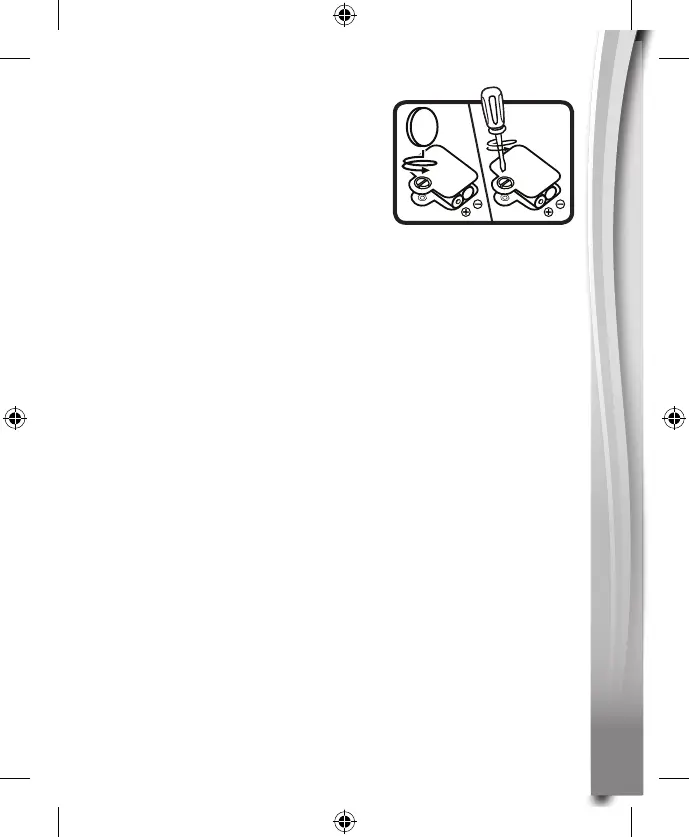5
5
5
5
GETTING STARTED
Battery Removal and
Installation
Race Car
1. Make sure the unit is turned Off.
2. Locate the battery cover on the
bottom of the unit. Use a coin or a
screwdriver to loosen the screw.
3. Install 2 new AAA (AM-4/LR03) batteries following the diagram
inside the battery box.
4. Replace the battery cover and tighten the screw to secure.
BATTERY NOTICE
• Usenewalkalinebatteriesformaximumperformance.
• Useonlybatteriesofthesameorequivalenttypeasrecommended.
• Donotmixdifferenttypesofbatteries:alkaline,standard(carbon-
zinc) or rechargeable, or new and used batteries.
• Donotusedamagedbatteries.
• Insertbatterieswiththecorrectpolarity(+and-).
• Donotshort-circuitthebatteryterminals.
• Removeexhaustedbatteriesfromthetoy.
• Removebatteriesduringlongperiodsofnon-use.
• Donotdisposeofbatteriesinfire.
• Donotchargenon-rechargeablebatteries.
• Removerechargeablebatteriesfromthetoybeforecharging
(ifremovable).
• Rechargeable batteries areonly to be charged under adult
supervision.