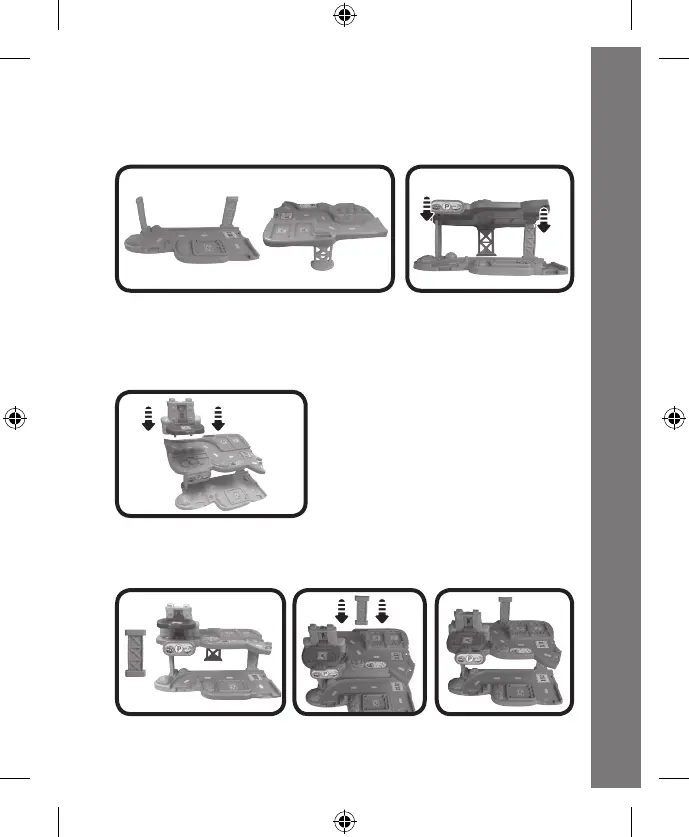10
3. Flip the second floor platform right-side up. Next, connect the open
second floor platform support slots to the snap-in mini supports
attached to the first floor platform as shown. Press down to make
sure the pieces are securely connected.
4. Insert the bottom of the vehicle lift into the second floor platform
as shown. You will hear a “click” sound to indicate the vehicle lift
is secure. Once the vehicle lift is connected to the second floor
platform, it cannot be detached.
5. Insert either side of the mini support into the slot on the second
floor platform as shown.
ASSEMBLY INSTRUCTIONS