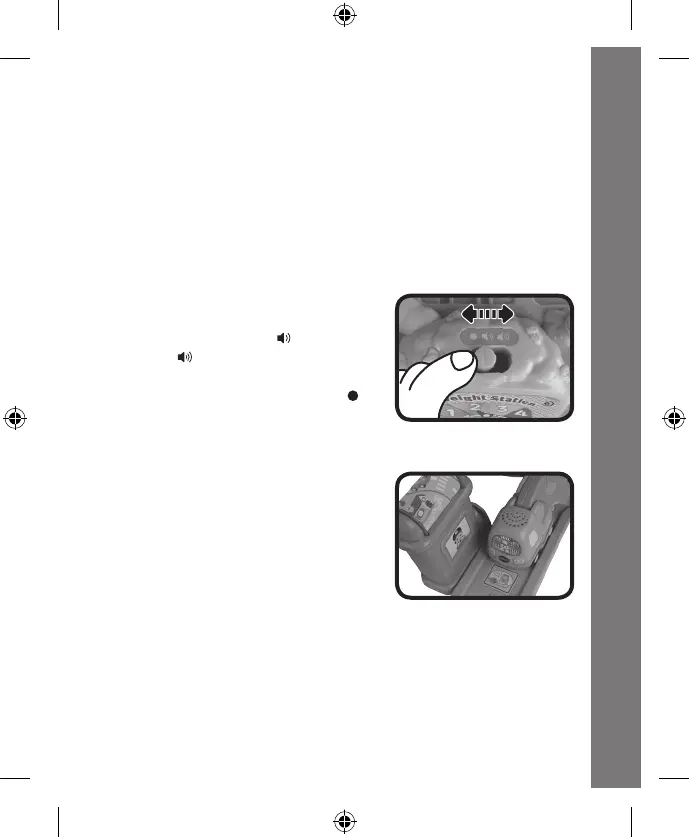16
PRODUCT FEATURES - GARAGE
4. For added fun, the tow truck interacts with the Go! Go! Smart
Wheels
®
Park & Learn Deluxe Garage™. Simply roll or place the
tow truck on one of the playset’s SmartPoint
®
locations to hear the
tow truck play fun sounds, short tunes and sing-along songs. The
tow truck even interacts with other Go! Go! Smart Wheels
®
and
Go! Go! Smart Animals™ playsets (each sold separately).
PRODUCT FEATURES - GARAGE
1. ON/OFF/VOLUME CONTROL SWITCH
To turn the unit ON, slide the ON/
OFF/ VOLUME CONTROL SWITCH
to the low volume ( ) or high
volume ( ) position. To turn the unit
OFF, slide the ON/OFF/VOLUME
CONTROL SWITCH to the OFF ( )
position.
2. SMARTPOINT
®
LOCATIONS
The Park & Learn Deluxe Garage™
includes 9 SmartPoint
®
locations
that interact with the included tow
truck or any other Go! Go! Smart
Wheels
®
SmartPoint
®
vehicle (each
sold separately). Simply roll or place
the vehicle over a SmartPoint
®
location to hear fun sounds, phrases
and music.
3. AUTOMATIC SHUT-OFF
To preserve battery life, the VTech
®
Go! Go! Smart Wheels
®
Park & Learn Deluxe Garage™ will automatically power-down
after approximately 55 seconds without input. To wake up the unit,
activate any of the electronic features on the playset.