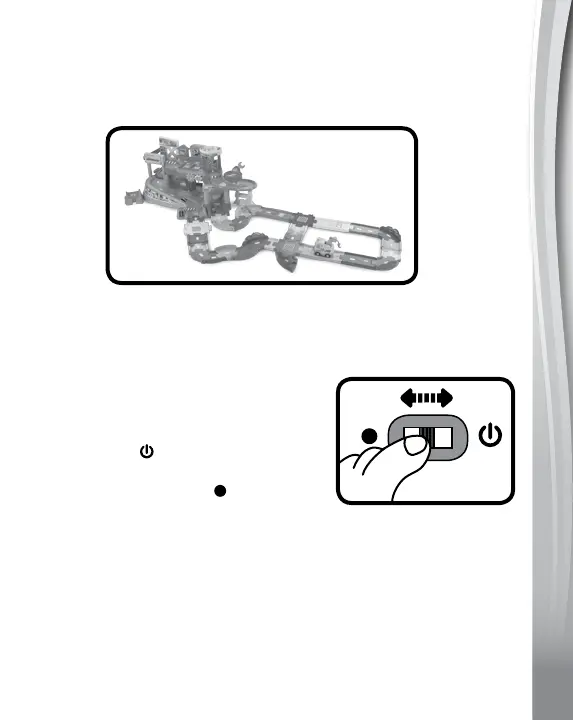14
14
14
EXPAND & EXPLORE
Connect to the Go! Go! Smart Wheels
®
Deluxe Track Set (as shown
below) or other Go! Go! Smart Wheels
®
playsets (each sold separately)
to expand the Tow & Go Garage
™
and inspire creativity
.
PRODUCT FEATURES
Tow Truck
1. ON/OFF SWITCH
To turn the Tow Truck ON, slide the
ON/OFF SWITCH on the Tow Truck
to the ON ( ) position. To turn the
Tow Tr u c k OFF, slide the ON/OFF
SWITCH to the OFF ( ) position.
2. AUTOMATIC SHUT-OFF
To preserve battery life, the included Tow Tr u ck will automatically
power-down after approximately 60 seconds without input. The
unit can only be turned on again by pressing the Light-Up Button,
pushing the Tow Tru ck quickly or triggering a SmartPoint
®
location.
NOTE: This product is in Try-Me mode in the packaging. After opening
the package, turn the vehicle off and on again to proceed with
normal play. If the unit powers down while playing, we suggest
changing the batteries.