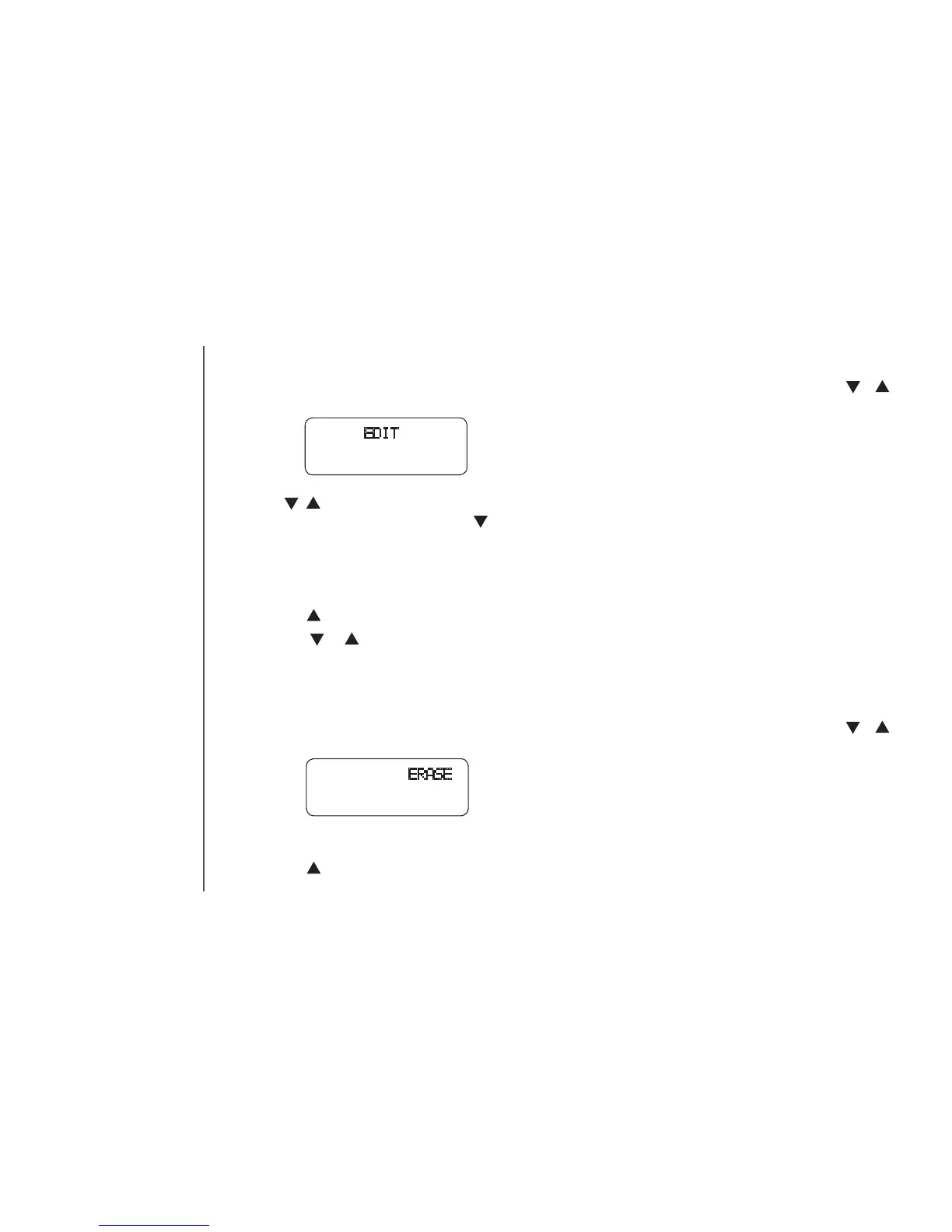www.vtechphones.com
20
OPERACIÓN BÁSICA
Directorio del teléfono
SPEED
EDIT ERASE
8005959511
SPEED EDIT
ERASE
8005959511
3. Cuando la pantalla muestra el número que desea editar, oprima SELECT. Después oprima o
hasta que EDIT esté parpadeando.
4. Oprima SELECT. La pantalla muestra el nombre y el número. El cursor aparece al final del nombre.
Use
, y las teclas del teclado para editar el nombre. Oprima SELECT para confirmar y seguir
adelante y editar el número. Use
para retroceder y hacer correcciones. Oprima SELECT para
confirmar y seguir adelante y editar la configuración del timbre diferente.
5. Oprima SELECT para guardar la información editada.
Cómo borrar un número/nombre guardado en el directorio
1. Oprima . La pantalla muestra DIRECTORY (directorio).
2. Oprima
o para desplegarse alfabéticamente a través de los registros guardados en el
directorio.
- u -
Oprima la tecla del teclado que tenga la primera letra del registro que desea borrar.
3. Cuando la pantalla muestra el número que desea borrar, oprima SELECT. Después oprima
o
hasta que ERASE (borrar) esté parpadeando.
4. Oprima SELECT. La pantalla muestra ERASE NO YES (borrar no sí) y el número. La selección
actual parpadea.
5. Oprima
hasta que YES esté parpadeando.
