
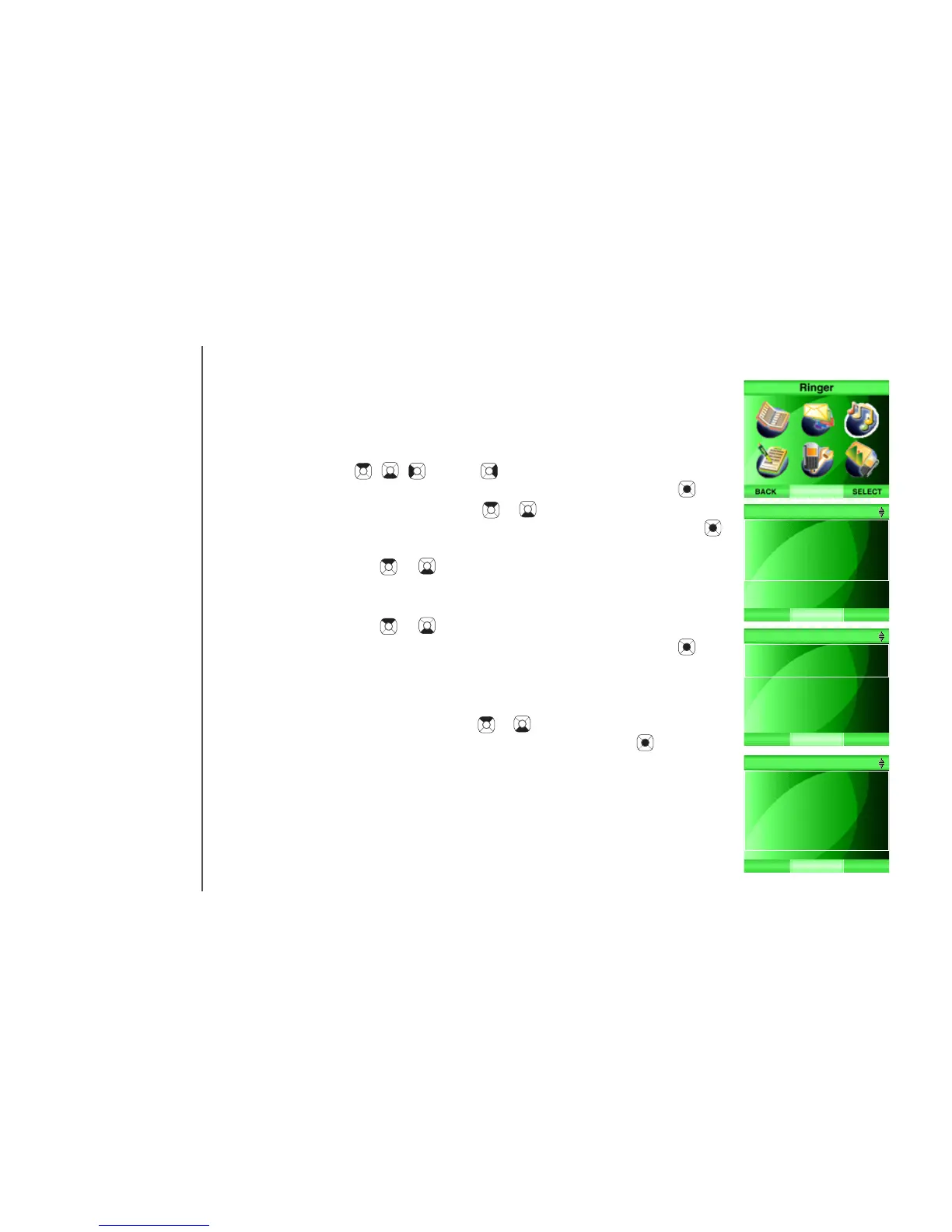
Do you have a question about the VTech IS6110 and is the answer not in the manual?
| Brand | VTech |
|---|---|
| Model | IS6110 |
| Type | Cordless Telephone |
| DECT 6.0 Technology | Yes |
| Frequency | 1.9 GHz |
| Caller ID | Yes |
| Call Waiting | Yes |
| Speakerphone | Yes |
| Handset Speakerphone | Yes |
| Display | LCD |
| Backlit Display | Yes |
| Handset Locator | Yes |
| Wall Mountable | Yes |
| Intercom | Yes |
| Expandable | Up to 5 handsets |
| Answering System | No |
| Range | Up to 1000 feet |
Specifies the computer system requirements for the software.
Lists all items included in the VTech IS6110 telephone package.
Step-by-step guide to connect and set up the telephone base.
Instructions for installing the handset charger unit.
Steps for inserting and charging the handset battery.
Guide to installing MSN Messenger or AOL Instant Messenger.
Process for installing the main VTech IS6110 phone software.
How to start and configure the IS6110 software.
Procedure to check and download software updates.
Configuring messenger accounts and software behavior.
Steps to log into the messenger service via handset or PC.
How to start and manage the running IS6110 software.
Identifies telephone base layout, handset controls, and status icons.
Explains navigation, softkeys, and methods for entering characters.
Provides character mapping for dialing and text entry.
Customizing ringers, display, clock, and other phone features.
Introduction to buddy lists, status, and chat windows.
How to review and send instant messages.
Managing incoming/outgoing VoIP calls and Home calls.
Accessing chat history and logging out of messenger services.
Procedures for dialing, managing contacts, and redialing.
Reviewing call history and using Caller ID features.
Explanations for various messages shown on the handset screen.
Basic steps to resolve common telephone operational issues.
Troubleshooting for messenger, connectivity, and call quality problems.
Information on how to care for and maintain the telephone.
Essential safety precautions for using the telephone.
Details on FCC, ACTA, and IC regulations, and RBRC seal.
Details about the product's limited warranty coverage and claims.
Technical details and performance characteristics of the product.