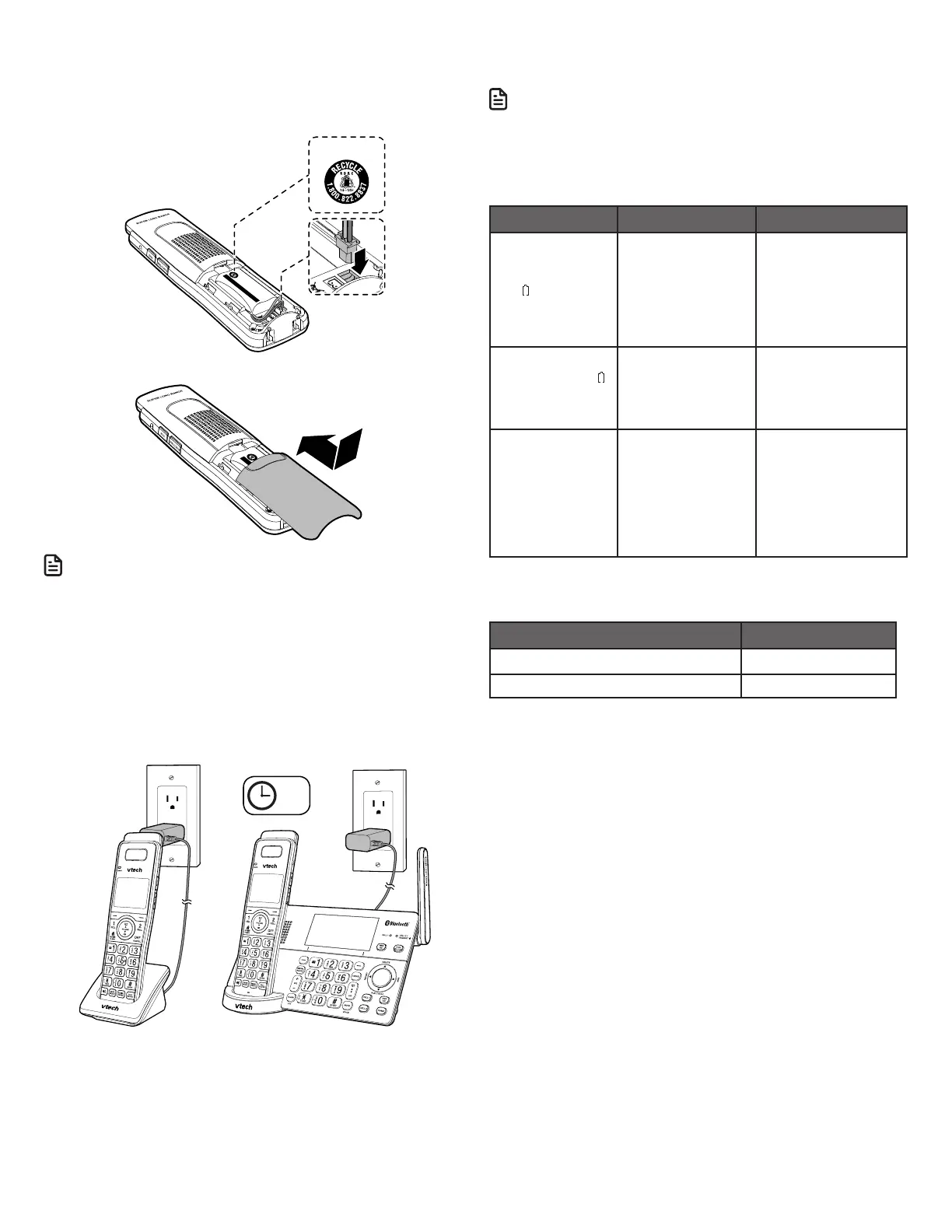6
12 hrs
Install and charge the battery
Install the battery
Install the battery as shown below.
N OTES
• Use only supplied battery.
• Charge the battery provided with this product only in accordance
with the instructions and limitations specified in this manual.
• If the handset will not be used for a long time, disconnect and
remove the battery to prevent possible leakage.
Charge the battery
Place the handset in the telephone base or the charger to
charge.
THIS SIDE UP
/ CE CÔTÉ VER
S
LE HAUT
Batt
ery Pack / Bloc-piles :
BT183342/BT283342 (2.4V 400mAh Ni-MH)
WARNI
NG / A
VERT
ISSEMENT :
DO NOT BURN OR PUNCTURE B
ATTERIES.
NE PAS
INCINÉRER
OU PERCER LES PILES.
Made in China / Fabriqué en
chine
CR
1952
THIS SIDE UP
THIS SIDE UP
/ CE CÔTÉ VER
S
LE HAUT
Batt
ery Pack / Bloc-piles :
BT183342/BT283342 (2.4V 400mAh Ni-MH)
WARNI
NG / A
VERT
ISSEMENT :
DO NOT BURN OR PUNCTURE B
ATTERIES.
NE PAS
INCINÉRER
OU PERCER LES PILES.
Made i
n Chin
a / Fabriqué en
chine
CR
1952
Once you have installed the battery, the handset LCD display
indicates the battery status (see the following table).
N OTES
• For best performance, keep the handset in the telephone base or
charger when not in use.
• The battery is fully charged after 12 hours of continuous charging.
• If you place the handset in the telephone base or the charger
without plugging in the battery, the screen displays No battery.
Battery indicators Battery status Action
The screen is
blank, or displays
Place in charger
and flashes.
The battery has no
or very little charge.
The handset cannot
be used.
Charge without
interruption (at least 30
minutes).
The screen displays
Low battery and
flashes.
The battery has
enough charge to
be used for a short
time.
Charge without
interruption (about 30
minutes).
The screen displays
HANDSET X.
The battery is
charged.
To keep the battery
charged, place it in
the telephone base
or charger when not
in use.
When the battery is fully charged, you can expect the
following performance:
Operation Operating time
While in use (talking*) 15 hours
While not in use (standby**) 10 days
* Operating times vary depending on your actual use and the age of
the battery.
** Handset is not charging nor in use.