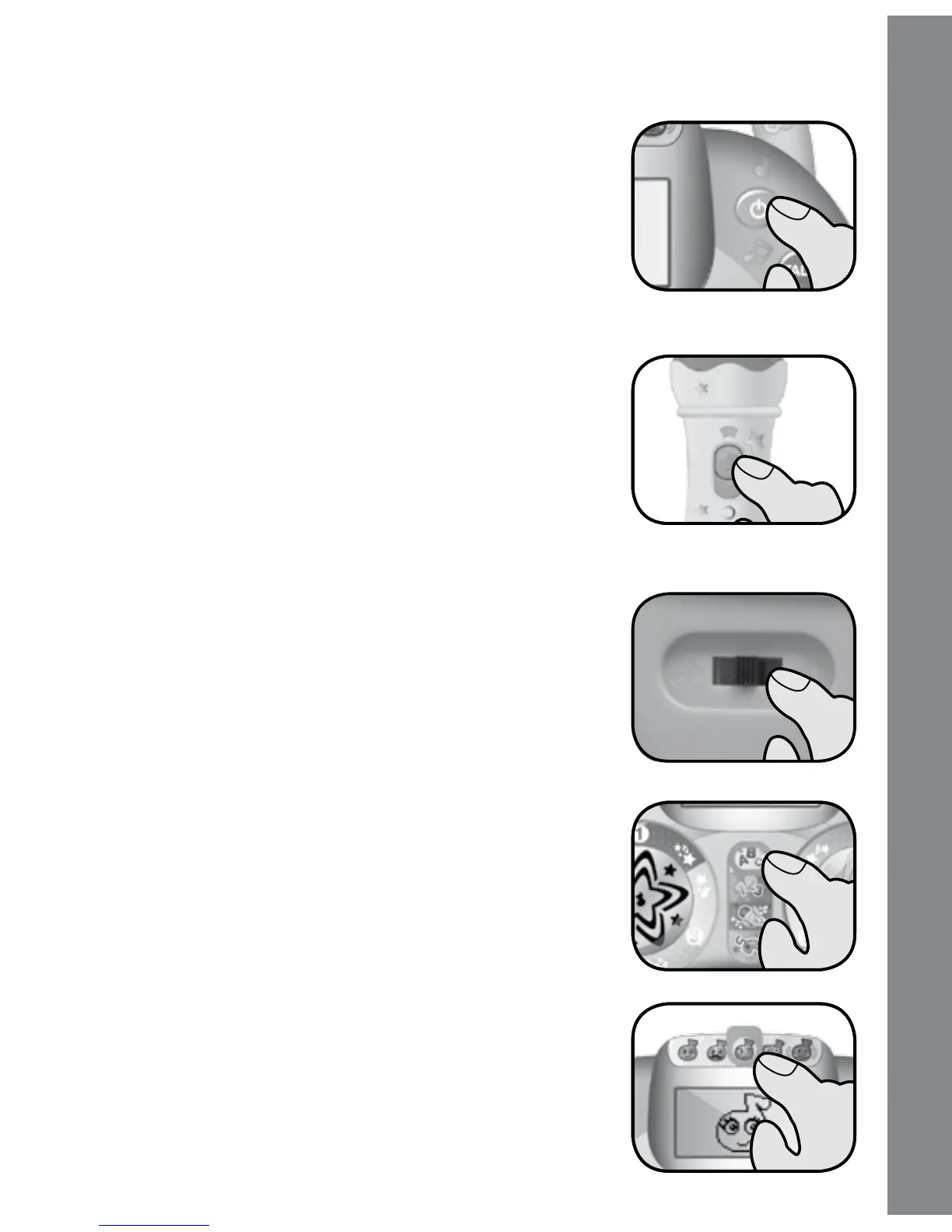7
PRODUCT FEATURES
1. POWER BUTTON
Press the POWER BUTTON to turn the unit on.
Press it again to turn the unit off.
2. REAL MICROPHONE
Slide the MICROPHONE ON/OFF SWITCH to
turn on the mic. You can sing with the music, play a
game or put on a freestyle show.
The REAL MICROPHONE only works when
the toy is in TALK MODE or while a SONG or
GAME is playing. Hold the mic close to your
mouth for optimal performance. If you hear high-
frequency noise coming from the unit, move the
MICROPHONE farther away from the unit.
3. VOLUME CONTROL SWITCH
Slide the VOLUME CONTROL SWITCH to adjust
the volume. There are three volume levels to
choose from.
4. MODE SELECTOR
Slide the MODE SELECTOR to choose Letter
Songs, Number Songs, Sing & Move Songs or
the Game mode.
5. VOICE EFFECT SELECTOR
Slide the VOICE EFFECT SELECTOR to
change the sound of the toy’s voice as well
as your own voice with the microphone. There
are four different voice styles to choose from in
addition to a normal microphone voice.
PRODUCT FEATURES