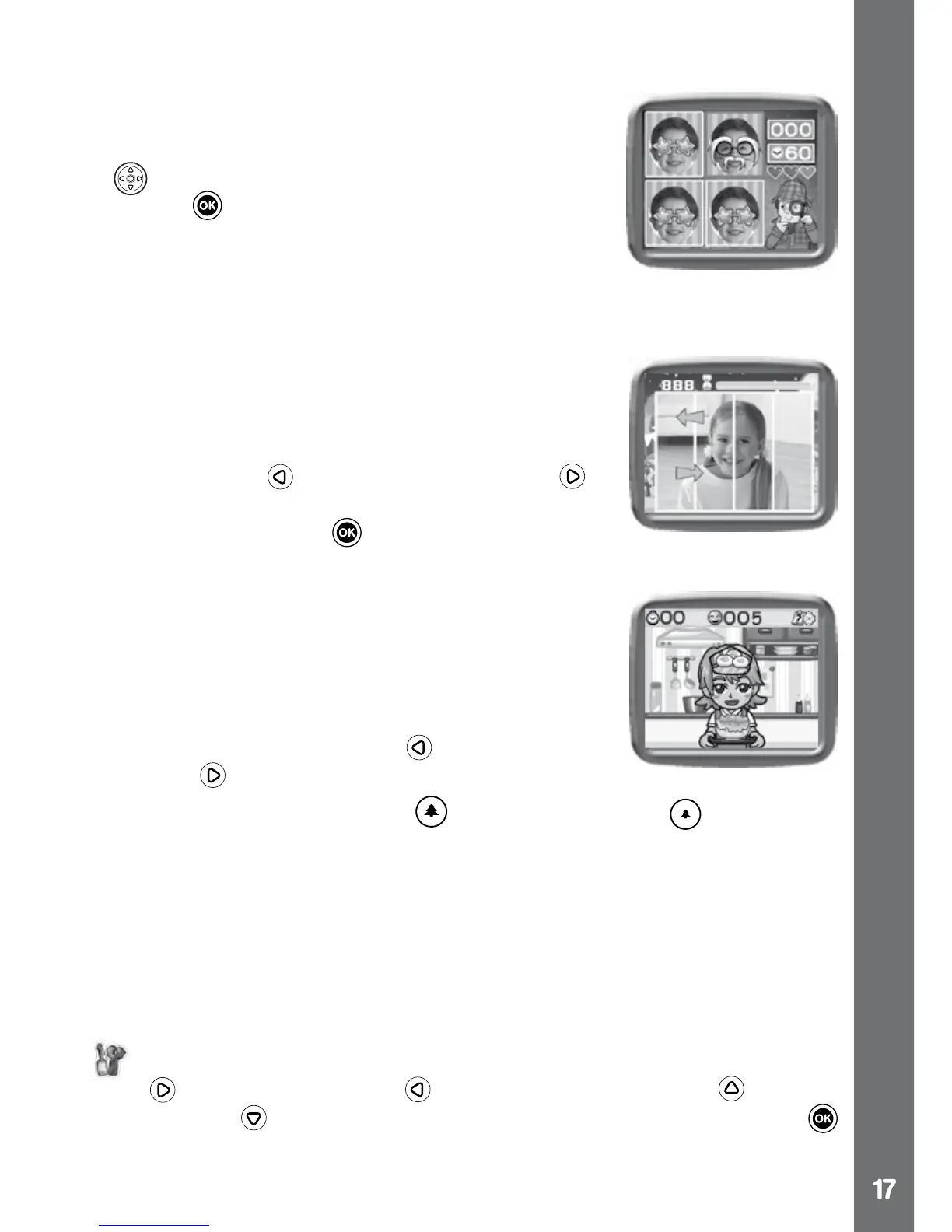A. ODD ONE OUT
Do you want to be a detective? Find the picture
that’s different from the others as quickly as
possible! Press the 4-directional Cursor Buttons
to select your choice and press the OK
Button to answer. Try to nd as many as
possible in the time available to get a great high
score. Take a picture of yourself or a friend to
play!
B. SWAPPING FUN
Your pictures have been split into four parts and
swapped around. Can you move the sections to
make the original photo? Take more photos to
make your own challenging puzzles. To play,
press the Left
or Right Cursor Buttons to
move the highlight to the desired position. Then
press the OK Button to swap the sections.
C. CRAZY CAFE
In this game you can practice your memory
and reaction skills. A customer will order some
food with the ingredients listed in a particular
sequence. Remember the sequence and collect
the falling food in the correct order to complete
their meal. Press the Left
or Right Cursor
Buttons to move.
Tip: Press the Zoom In Button
or Zoom Out Button to adjust the
volume while playing a game.
ADJUSTING SETTINGS IN
KIDIZOOM
®
CAMERA CONNECT
You can choose to adjust various settings in your Kidizoom
®
Camera
Connect. To change the camera’s settings, choose the Settings icon
in the Main Menu. Scroll through the Settings Menu by pressing the
Right or Left Cursor Button . In the menu, press the Up or Down
Cursor Button to change your selection, and press the OK Button
to conrm the selection.
Adjusting Settings In Kidioom
®
Camera Connect