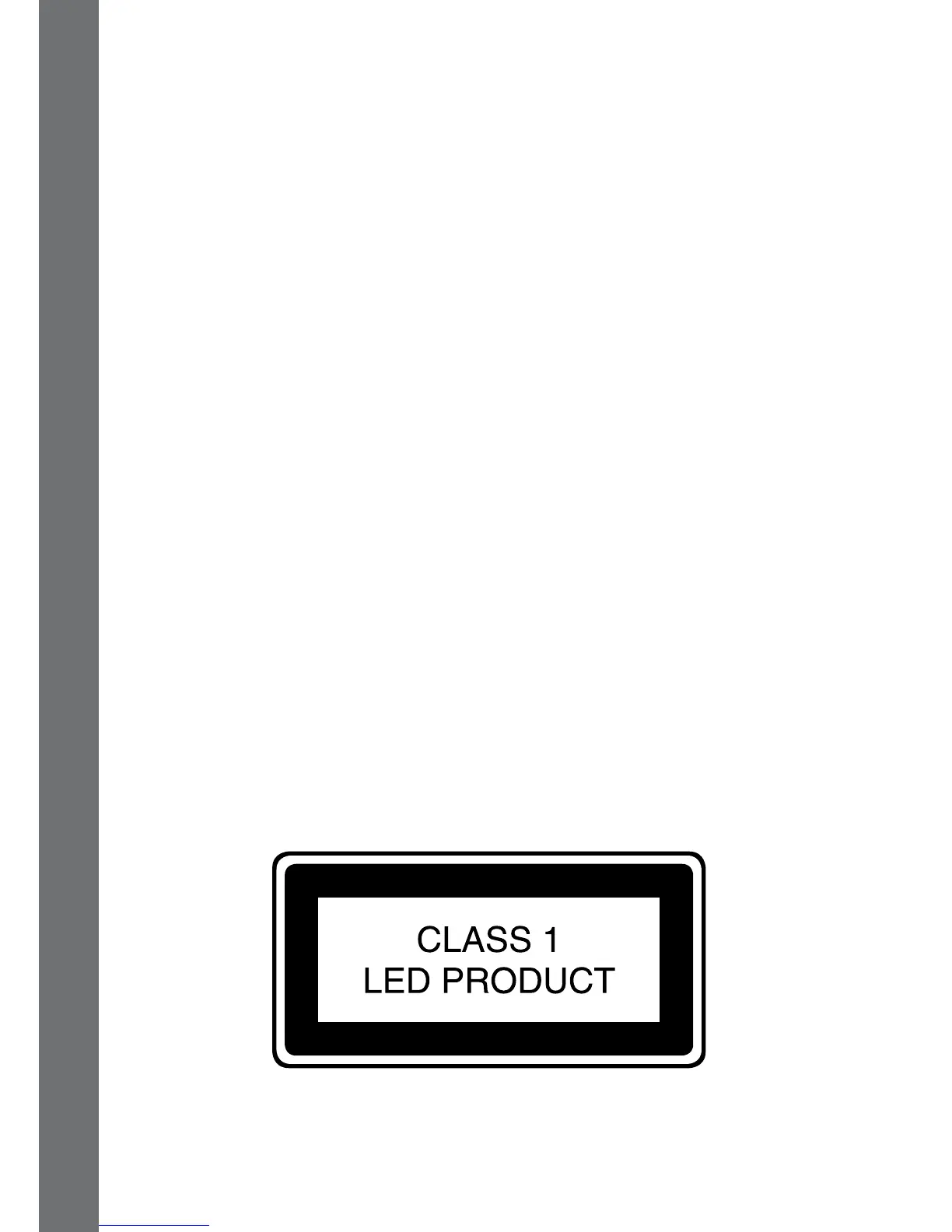26
Question 8:
Will changing batteries erase the unit’s internal memory?
Answer:
Battery replacement under normal operation as detailed in the user’s
manual should not cause data corruption or data loss in the built-in memory.
Question 9:
When connecting the camera to the USB port, I get the message “USB
device not recognized. One of the USB devices attached to this computer
has malfunctioned and Windows
®
does not recognize it.” I am running
Windows
®
XP.
Answer:
This is most likely a hardware or OS issue. A number of consumers have
reported this problem with their computers not recognizing mass storage
devices of all kinds. Please contact your PC manufacturer for support.
Microsoft
®
, Windows
®
, and Windows Vista
®
are either registered
trademarks or trademarks of Microsoft Corporation in the United States
and/or other countries. Intel
®
, Pentium
®
are trademarks of Intel Corporation
in the United States and other countries. Macintosh, Mac, and Mac OS
are trademarks of Apple Inc., registered in the United States and other
countries. All other trademarks are the property of their respective owners.
Kidizoom
®
Camera Connect Frequently Asked Questions