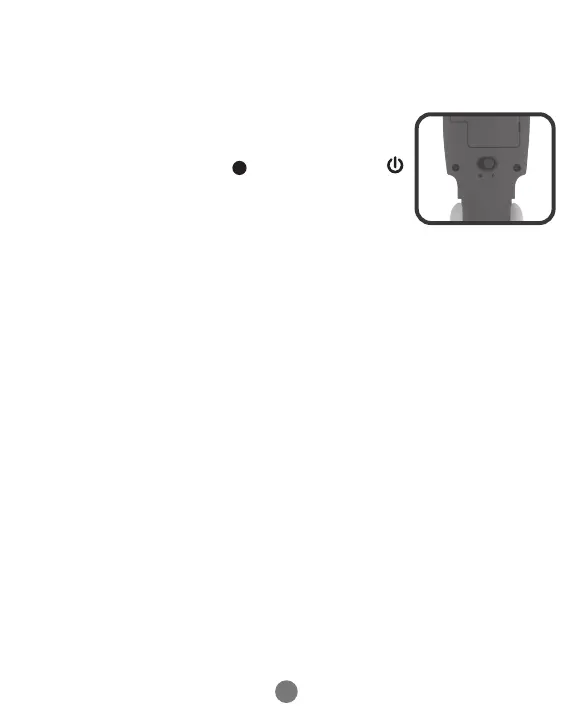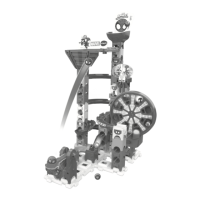6
3. Music/SFX Selector
Slide the selector all the way to the right to turn on both music and SFX. The
middle position plays SFX only with no background music. Slide the selector
all the way to the left to turn off both SFX and background music.
4. On/Off Switch
Slide the switch to the Off position or the On
position to turn the unit Off or On.
5. Automatic Shut-Off
To preserve battery life, the Marble Rush™ Launchpad Set™ will
automatically power-down after several minutes without input. The unit
can be turned on again by sliding the On/Off Switch to the on position or
by sliding the Music/SFX Selector to a different position.The unit will also
automatically turn off when the batteries are very low.
CARE & MAINTENANCE
1. Keep the unit clean by wiping it with a slightly damp cloth.
2. Keep the unit out of direct sunlight and away from any direct heat
sources.
3. Remove the batteries if the unit will not be used for an extended period
of time.
4. Do not drop the unit on hard surfaces or expose the unit to moisture or
water.