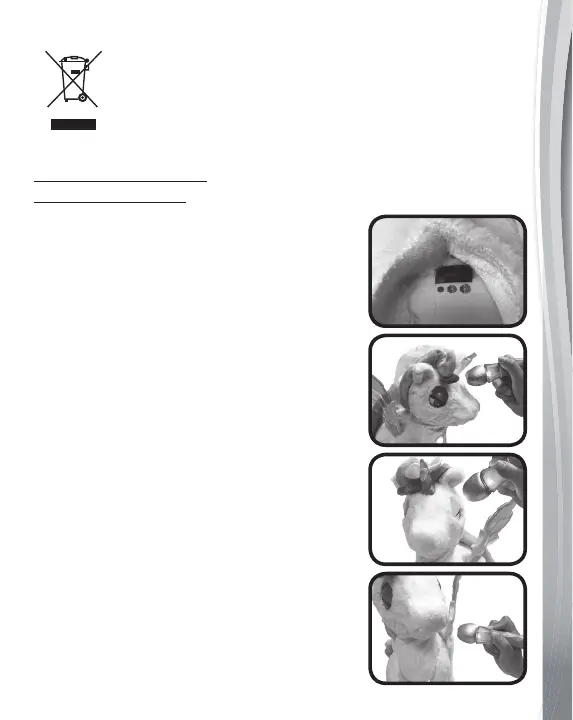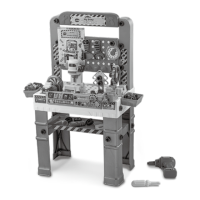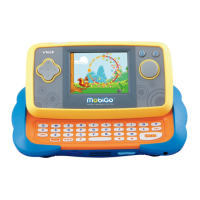5
value of mercury (Hg), cadmium (Cd) or lead (Pb) set out
in Battery Directive (2006/66/EC).
The solid bar indicates that the product was placed on the
market after 13th August, 2005.
Help protect the environment by disposing of your product
or batteries responsibly.
For more information, please visit:
www.recycle-more.co.uk
www.recyclenow.com
PRODUCT FEATURES
1. OFF/LOW/HIGH VOLUME SWITCH
Slide the OFF/LOW/HIGH VOLUME
SWITCH to either LOW or HIGH to turn
the unit ON. To turn the unit OFF, slide
the switch to OFF.
2. HORN SENSOR
Use the MAKE-UP BRUSH to choose a
colour from the Colour Palette and point
to the HORN SENSOR to see Myla’s
horn and mane light up.
3. EYE SENSORS
Use the MAKE-UP BRUSH to choose
a colour from the Colour Palette and
point to both EYE SENSORS to see
Myla’s eyes light up.
4. WING SENSORS
Use the MAKE-UP BRUSH to choose a
colour from the Colour Palette and point
to both WING SENSORS to see Myla’s
wings light up.