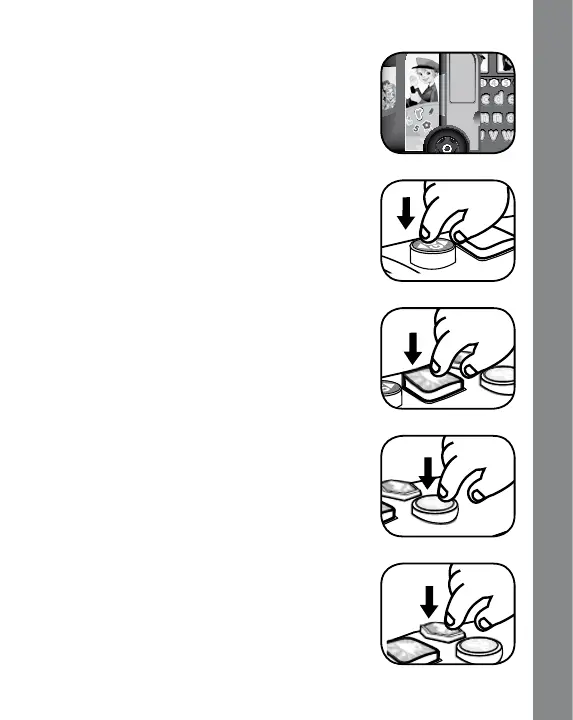8
6. DOOR
Open the DOOR to count how many children
get on or off the bus, or shut the DOOR to
continue your trip.
7. GO BUTTON
Press the GO BUTTON to hear the fun
sing-along song and see where you will go on
the ROTATING DESTINATION BOARD.
8. HORN BUTTON
Press the HORN BUTTON to hear the bus horn.
9. START BUTTON
Press the START BUTTON to hear the bus
engine sound.
10. BRAKE BUTTON
Press the BRAKE BUTTON to hear the bus
brake.
PRODUCT FEATURES