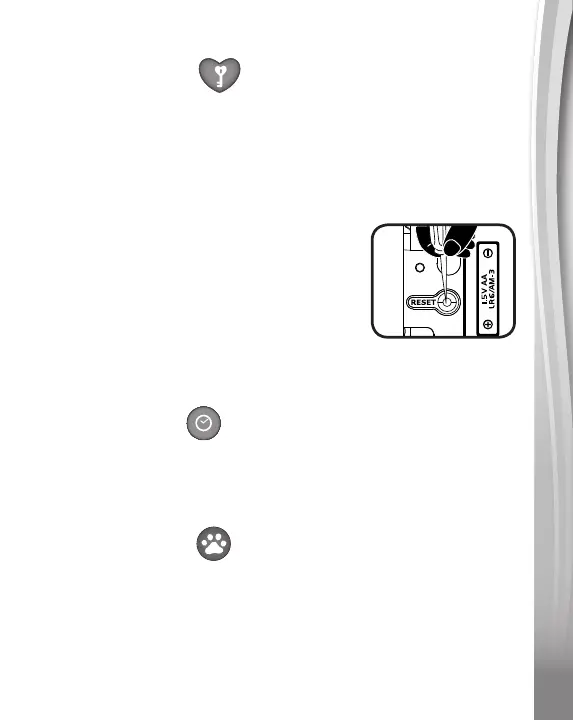5
5
5
PRODUCT FEATURES
1. Unlock Button
Press this button to activate the voice unlock function, then say your
password to open the cover. This button is also used in My Pet to
record and say your pet’s name. The Microphone is located on the top
of the diary. Speak towards the microphone and keep a distance of
approximately 10cm between your mouth and microphone.
2. Reset Button
Press this button to reset the password. The first
time you use the diary, the diary will be in Try
Me mode. Press the Unlock Button, followed by
the Reset Button to activate normal play mode.
Next time you wish to open the cover, you will
be asked to record the password.
NOTE: A small tool, such as a paperclip, may be needed to press the Reset
Button.
3. Clock Button
Press this button to see the current time and date. The time and date
will be displayed for several seconds before the screen turns off.
Note: When the alarm sounds, press the Clock or My Pet Button to
stop it. The alarm will sound for approximately 30 seconds.
4. My Pet Button
Press this button to review your pet’s status. Your pet’s status will be
displayed for approximately 10 seconds.