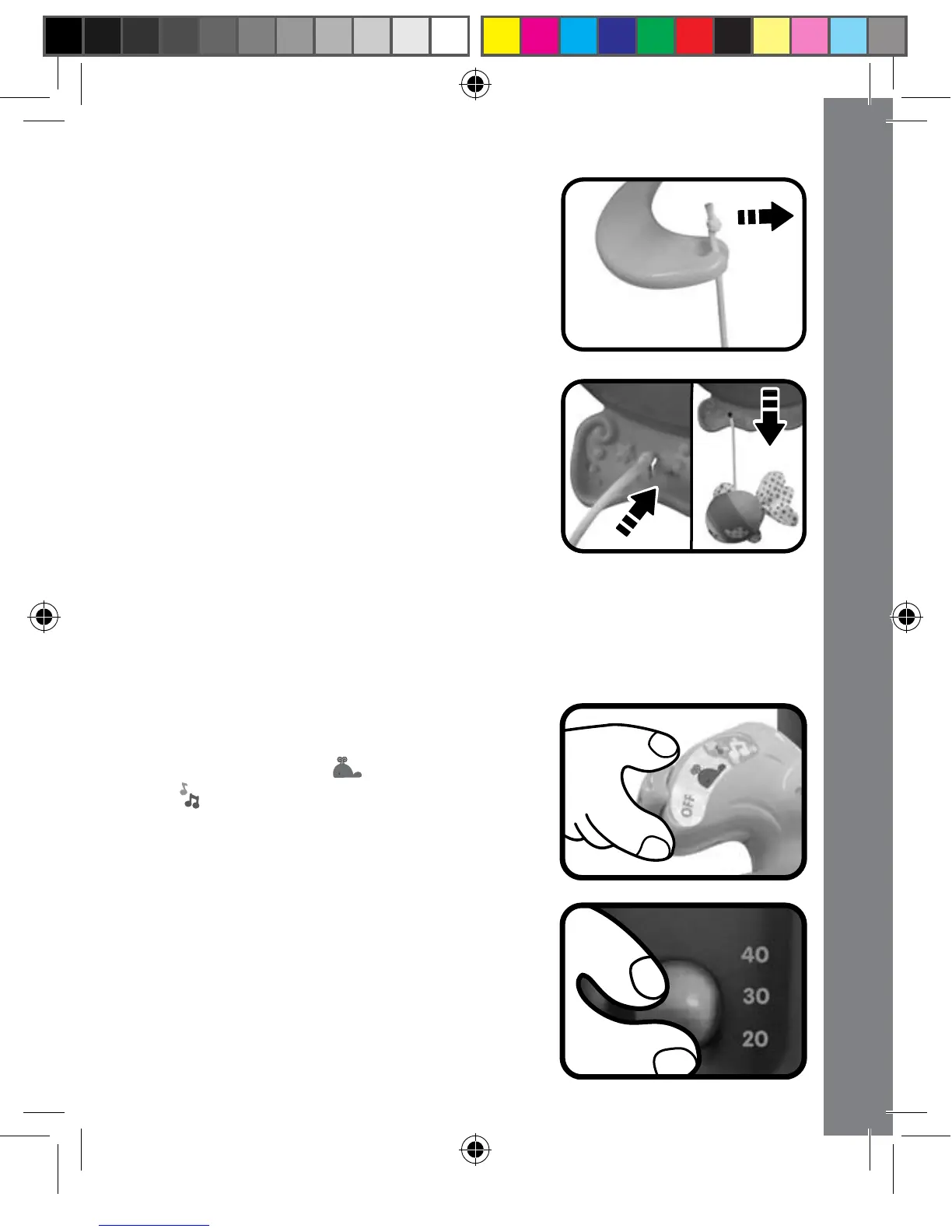8
2. Remove the dangling ocean animals
from the mobile.
3. To attach the dangling ocean animals
to the crib light, thread the knot in the
cord of one of the dangling ocean
animals into one of the slots in the
waves below the whale. Slide the
cord down so the knot is resting in the
narrowest part at the bottom of the slot.
Repeat this procedure to attach the
remaining dangling ocean animals.
PRODUCT FEATURES
1. ON/OFF/MODE SELECTOR SWITCH
To turn the unit ON, slide the ON/OFF/
MODE SELECTOR SWITCH to the
NATURE MODE ( ) or MUSIC MODE
( ) position. To turn the unit OFF,
slide the ON/OFF/MODE SELECTOR
SWITCH to the OFF position.
2. TIME SELECTOR SWITCH
Slide the TIME SELECTOR SWITCH
to the 20, 30 or 40 minute position
to choose the corresponding time
setting.
Assembly Instructions/Product Features