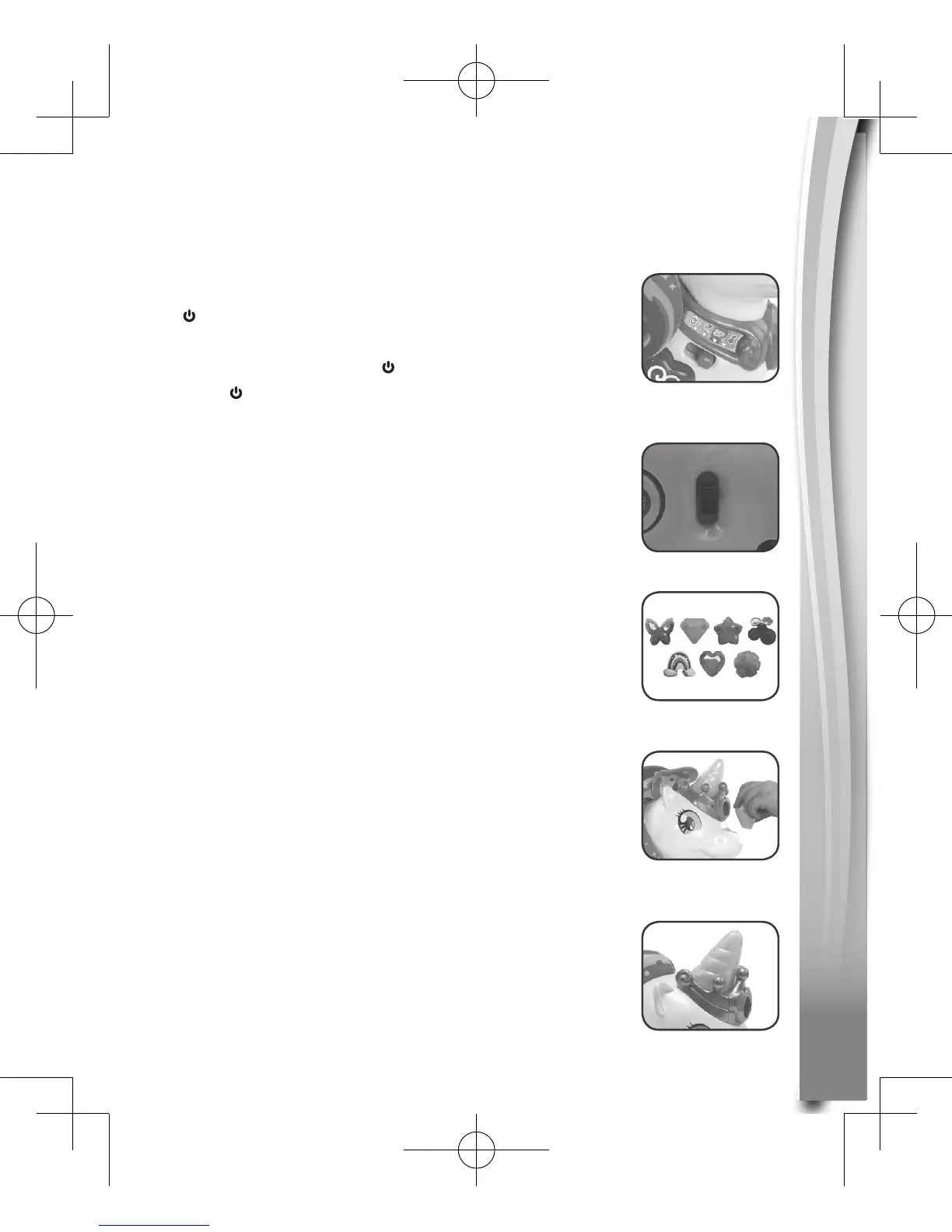5
5
5
PRODUCT FEATURES
1. Off/Mode Selector
To turn the unit ON, slide the selector from OFF
to Charms & Colors, Charms & Colors in
Spanish or Music Time.
To turn the unit OFF , slide the selector to the
OFF position.
2. Volume Switch
The Volume Switch is located on the side of the
unicorn. To adjust the volume, slide the Volume
Switch to the Low Volume or High Volume
position.
3. Seven Charms
Place the Seven Charms on the Magic Heart
Recognition Points to hear fun responses about
the charms.
4. Magic Heart Recognition Points
Place a Charm on any of the three Magic Heart
Recognition Points on Starshine to trigger fun
responses and lights. She has Magic Heart
Recognition Points on her crown, bracelet and
side.
5. Magical Light-Up Horn
The Magical Light-Up Horn will light-up in
multiple colors with the voice responses, songs
and melodies.