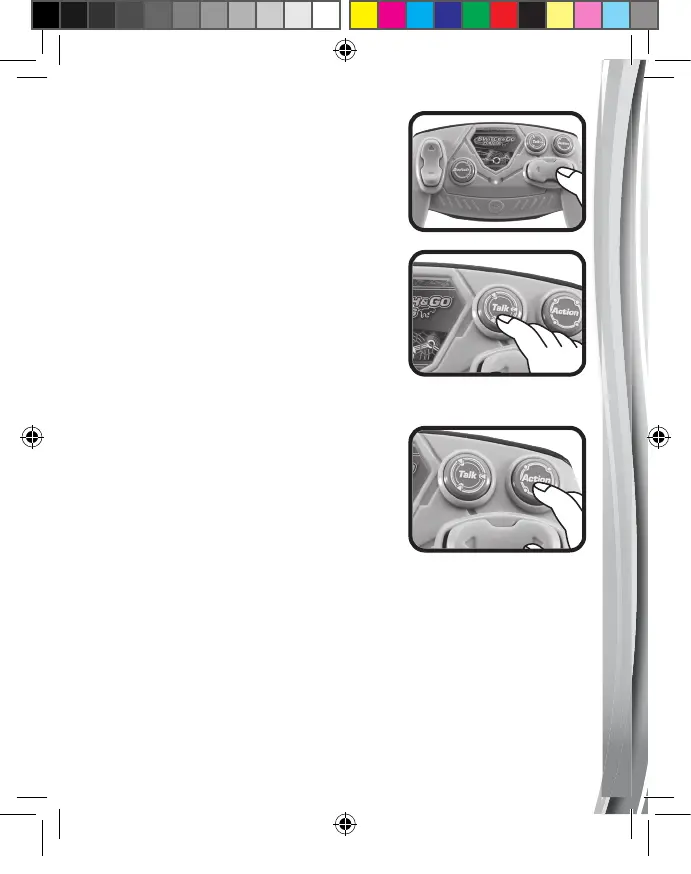1010
3. DIRECTION BUTTONS
Hold the Direction Buttons to move
Overseer the T-Rex forwards,
backwards, left or right.
4. TALK BUTTON
Press the Talk Button to play wild
T-Rex phrases, facts and sound
effects in Dino Mode. Press the Talk
Button to play cool robot phrases and
sound effects in Robot Mode.
5. ACTION BUTTON
Press the Action Button to see
Overseer perform a cool action!
521063 IM.indd 10521063 IM.indd 10 03/19/2021 11:54:4203/19/2021 11:54:42