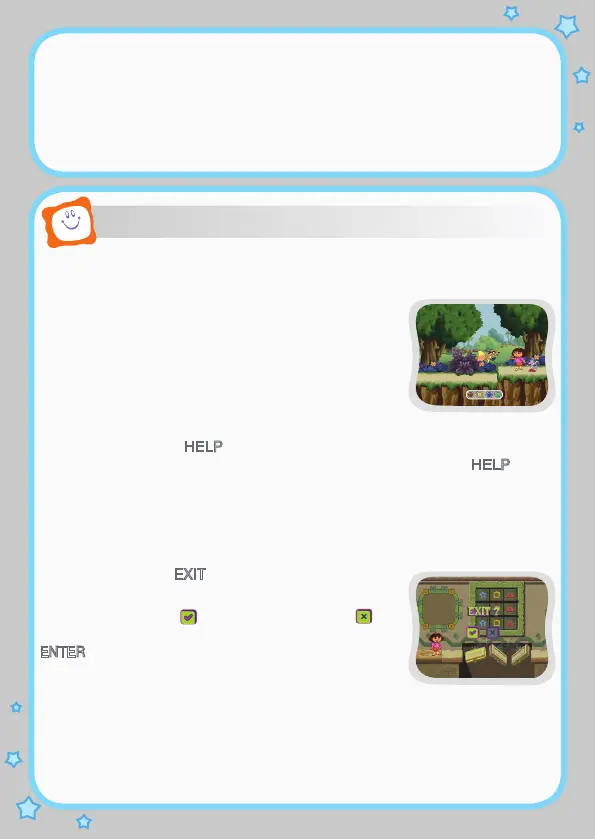4
STEP 3: Start Your Game
• For Learning Adventure, please see the “Activities – Learning Adventure”
section of this manual.
• For Learning Zone, please see the “Activities – Learning Zone” section of
this manual.
Color Buttons
During a Learning Adventure game, you may run
into the Swiper the Fox, who will try to get to Tico’s
machine parts before you. Help Dora and Boots stop
Swiper by pressing any of the colored buttons to say,
“Swiper, no swiping!”
HELP Button
When you press the HELP button, Dora will repeat the game instruction, or
give you an additional hint. In Learning Zone games, pressing the HELP button
will also pop up the question status bar, which will show you the number of
questions you have answered.
EXIT Button
When you press the EXIT button, the game will pause.
An “Exit” icon will pop up to make sure you want to quit.
Move the joystick to
to leave the game, or to
cancel the exit screen and keep playing. Press the
ENTER
button to make your choice.
If you choose to quit, you will go back to the previous
screen or to the game selection menu.
FEATURES