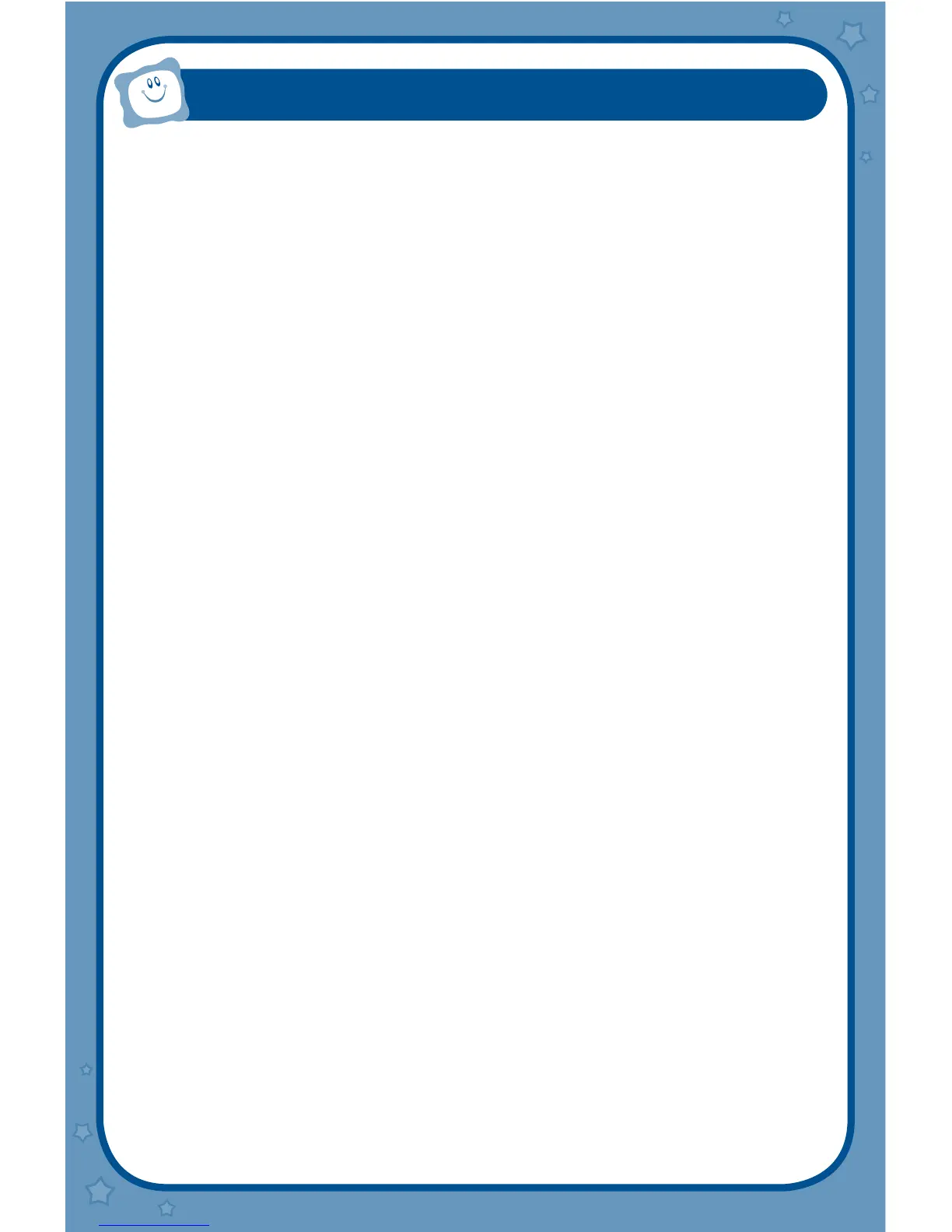CONTENTS
• PARENT’S TV TIPS ................................................................................. 1
• OTHER INFO ............................................................................................ 3
Disclaimer and Limitation of Liability
• INTRODUCTION ...................................................................................... 4
Included in This Package ............................................................................. 4
• PRODUCT FEATURES............................................................................ 5
V.Smile
®
Motion
tm
Console
V.Smile
®
Motion
tm
Wireless Controller
• GETTING STARTED ............................................................................... 6
Battery Installation ........................................................................................ 6
Battery Notice .............................................................................................. 6
AC Adaptor .................................................................................................. 7
Standard Guidelines for Adaptor Toys ........................................................... 7
Connecting to a TV ....................................................................................... 7
Connecting to a VCR/DVD ............................................................................ 8
To Begin Play ............................................................................................... 8
V.Smile
®
Motion
tm
Console ...................................................................... 8
Using the V.Smile
®
Motion
tm
Wireless Controller ............................................. 9
How to Attach the Wrist Strap to the Controller
Connecting to the Console - One-Player Mode
Connecting to the Console - Two-Player Mode
• V.Smile
®
Motion
tm
PLAY GUIDELINES.............................................. 10
For Best Results While Playing Games .......................................................... 10
Using the V.Smile
®
Motion
tm
Wireless Controller ...................................... 11
Using the V.Link
TM
..................................................................................... 12
• V.Smile
®
Motion
tm
TROUBLESHOOTING ........................................ 13
•
CARE & MAINTENANCE
..................................................................... 15
•
WARNING
................................................................................................ 15
•
TECHNICAL SUPPORT
........................................................................ 16