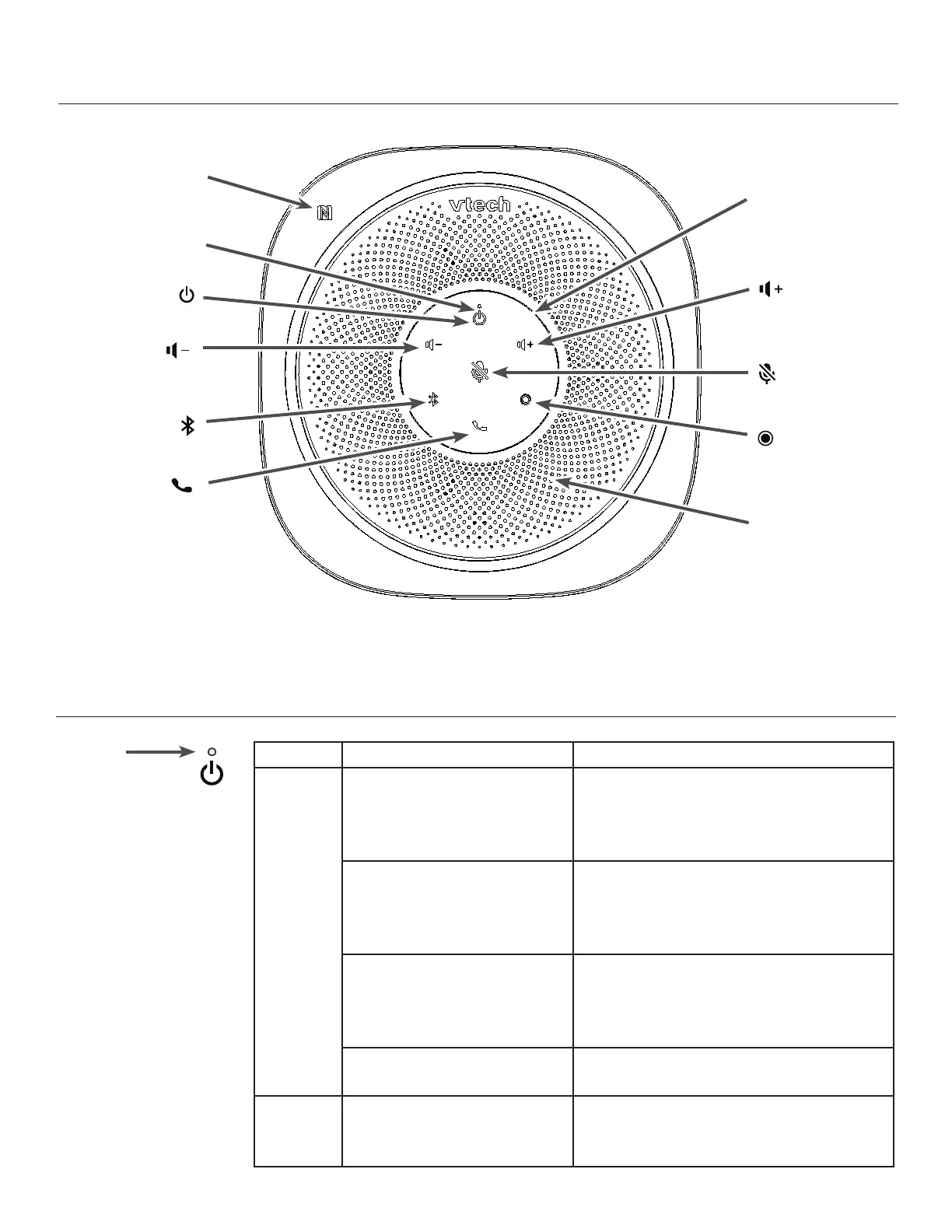19
Survol des indicateurs DEL
Voyant d'alimentation à DEL
Couleur Pattern Description
Blanc En feu xe Mise sous tension et aucune
alimentation USB connectée. -OU-
Mise sous tension et recharge
terminée
ÉTEINTE Éteint et pas d'alimentation USB
connectée -OU-
Mettez hors fonction et rechargez
complètement.
ALLUMÉ 1s ÉTEINTE 1s
successivement
Chargement en mode de mise sous
tension -OU-
Pendant la mise à jour du
microprogramme
ALLUMÉ 2s ÉTEINTE 4s
successivement
Recharge lorsque hors tension.
Rouge En feu xe Se recharge mais, le niveau de la
pile est trop faible pour alimenter le
haut-parleur.
Voyant
d'alimentation
à DEL
Top view
Volume +
Touche de
téléphone
Volume –
Touche
d'alimentation
Voyant à DEL
d'alimentation
Zone NFC
Touche
Bluetooth
Sourdine
Réinitialisation
Haut-parleur
Voyants à DEL
multicolores
(cercle)