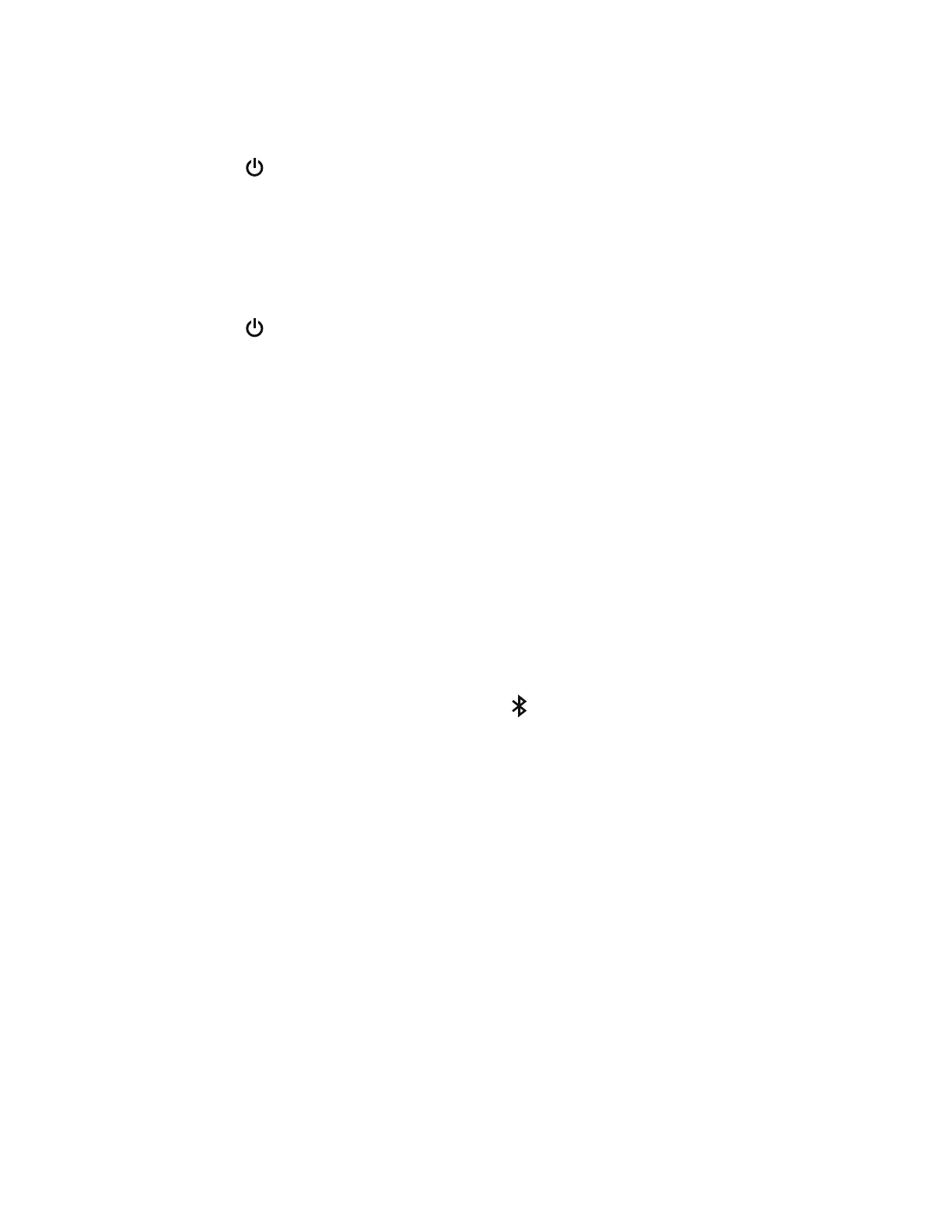8
Power on/o
To turn the speakerphone on:
• Press and hold the key for between two and ve seconds.
The speakerphone plays a power up melody.
The power LED indicator is illuminated when the speakerphone is on.
The power LED indicator ashes when the speakerphone is on and its battery is charging.
To turn the speakerphone o:
• Press and hold the key for more than ve seconds.
The mulitcolored LEDs fully turn on in white, and then turn o one by one. The speakerphone
plays a power down melody.
The power LED indicator ashes slowly when the speakerphone is o and its battery is charging.
Connecting to a Windows PC via USB
1. Plug the USB cable in the USB-C port on the speakerphone
2. Plug the other end of the USB cable in the USB-A port on your Windows PC.
When the speakerphone is recognized by your Windows PC, all the multicolored LEDs turn green
for two seconds. The speakerphone becomes the external audio device of your Windows PC.
Connecting to a Windows PC or mobile device
via Bluetooth pairing
1. When the speakerphone is idle, press and hold the key for more than
two seconds.
All the multicolored LEDs ash blue rapidly.
2. On your Windows PC or mobile device, open the Bluetooth menu.
If necessary, start Bluetooth or WLAN scanning/detection.
3. Select VCS601 from the list of available devices.
4. If you are asked for a PIN code, enter 0000.
• If pairing is successful: The speakerphone plays three ascending tones. All the multicolored
LEDs turn blue for two seconds.
• If pairing failed: The speakerphone plays three rapid tones. All the multicolored LEDs briey
turn blue every three seconds. Try again or try pairing with a dierent Bluetooth device.