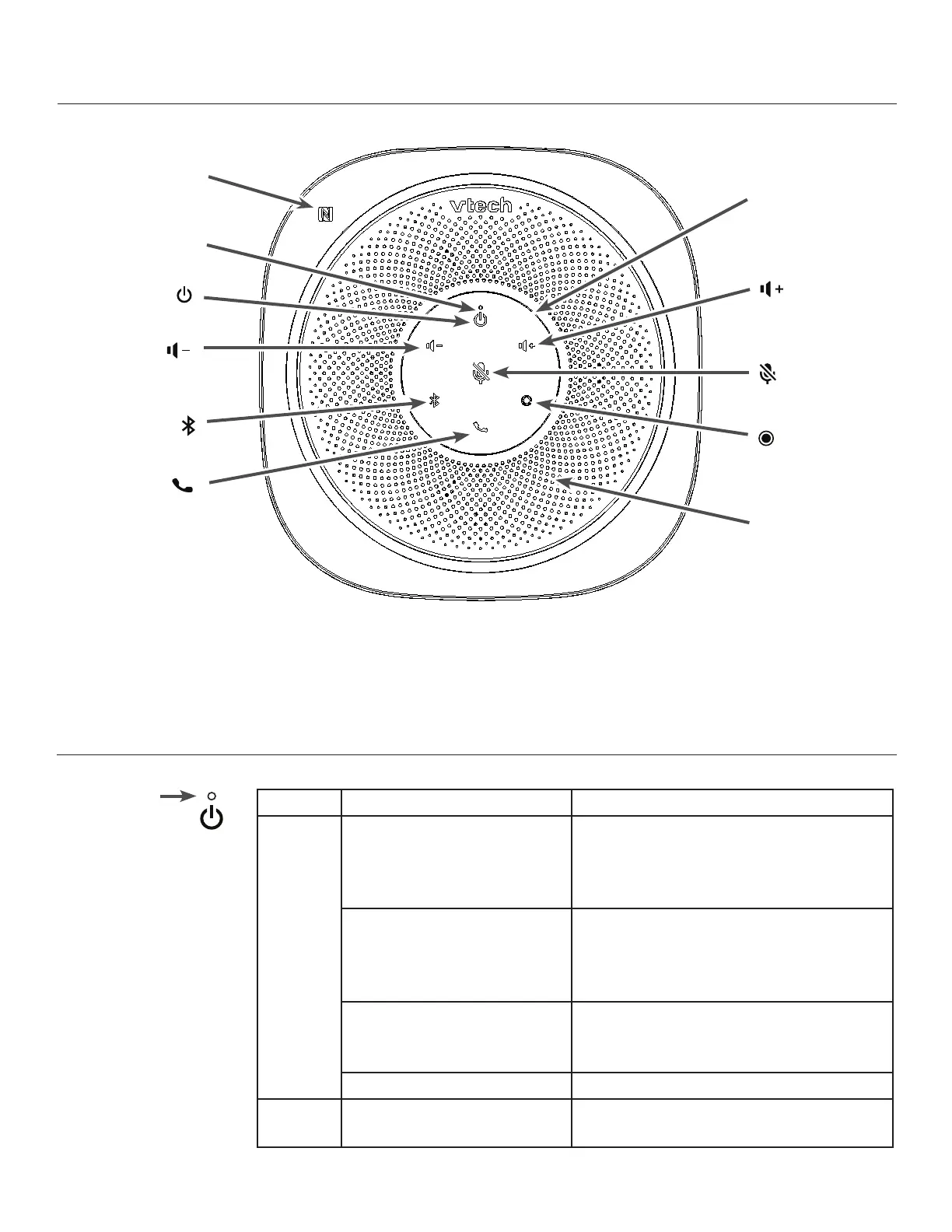6
Top view
NFC zone
8 multicolored
LED indicators
(circle)
Volume +
key
Mute key
Factory
reset key
Speaker
Phone key
Volume –
key
Bluetooth key
Power key
Power LED
LED Indicators Overview
Power LED
Color Pattern Description
White Steady ON Power on and no USB power
connected
-OR-
Power on and charging completed.
OFF Power o and no USB power
connected
-OR-
Power o and charging completed
Flashing ON 1s OFF 1s Charging in power on mode
-OR-
During rmware upgrade
Flashing ON 2s OFF 4s Charging with power o
Red Steady ON Charging, but the battery level is too
low to power on the speakerphone
Power LED