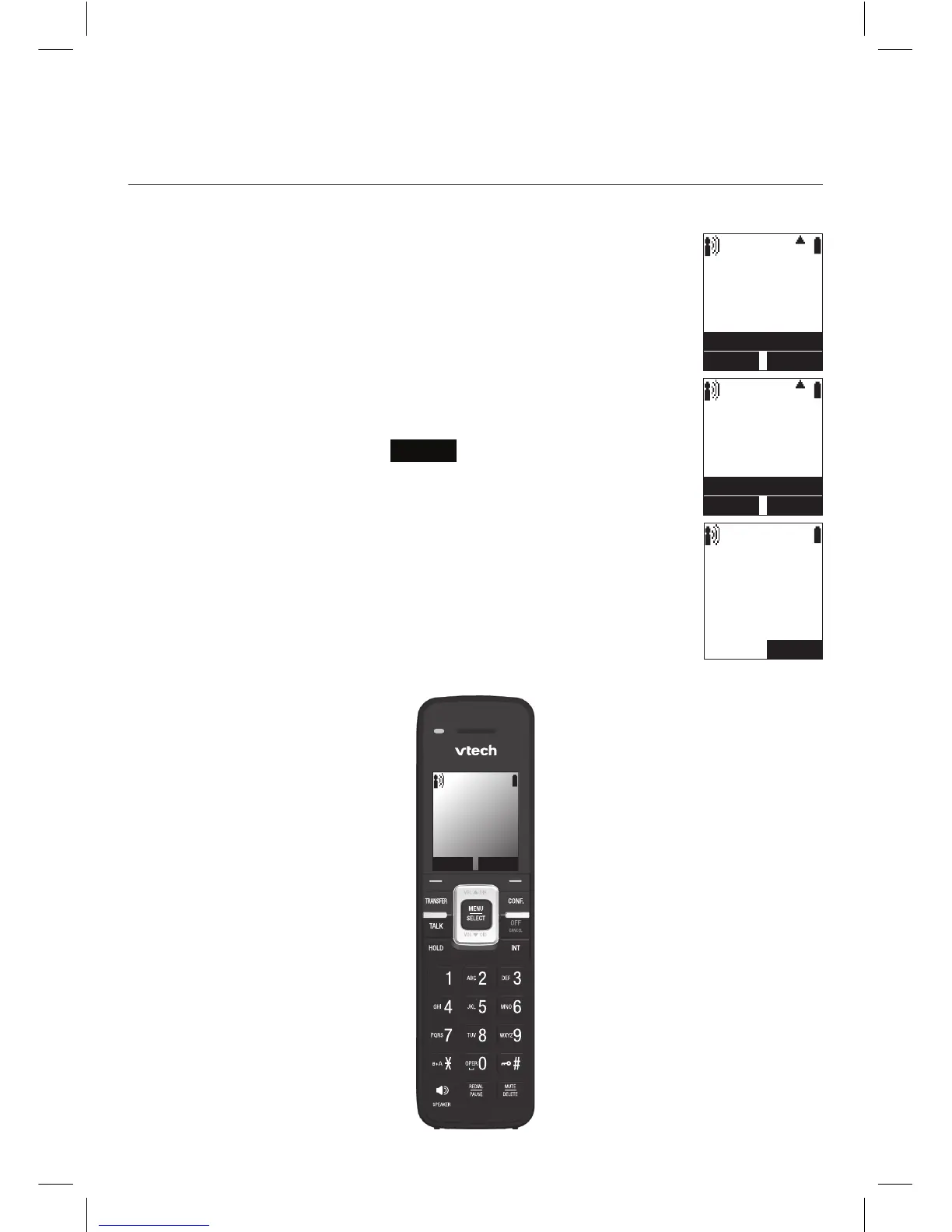13
Handset Registration
Registering the handset to the base station
The handset must be registered to the VSP600 DECT SIP cordless base station in
order to make and receive calls.
To register the handset:
1. Make sure the handset has a charged battery before proceeding.
Make sure the base station is connected to power.
2. Press MENU on the handset. The Main Menu appears.
3. Press
q to scroll to User settings and press SELECT.
4. Press
q to scroll to Registration and press SELECT.
5. With Handset highlighted, press SELECT. The handset screen
displays instructions. Press
NEXT
to continue reading the
instructions.
6. On the base station, press the HANDSET LOCATOR button for
at least four seconds, and then release the button. Both LEDs on
the base station begin to ash.
7. Press the # key on the handset. The screen shows Please wait...
The process takes up to 10 seconds to complete. When the rst
handset registers, it beeps and the screen displays HANDSET 1.
If the handset fails to register, place it in the charger again for a few
seconds, remove it and repeat the registration procedure.
