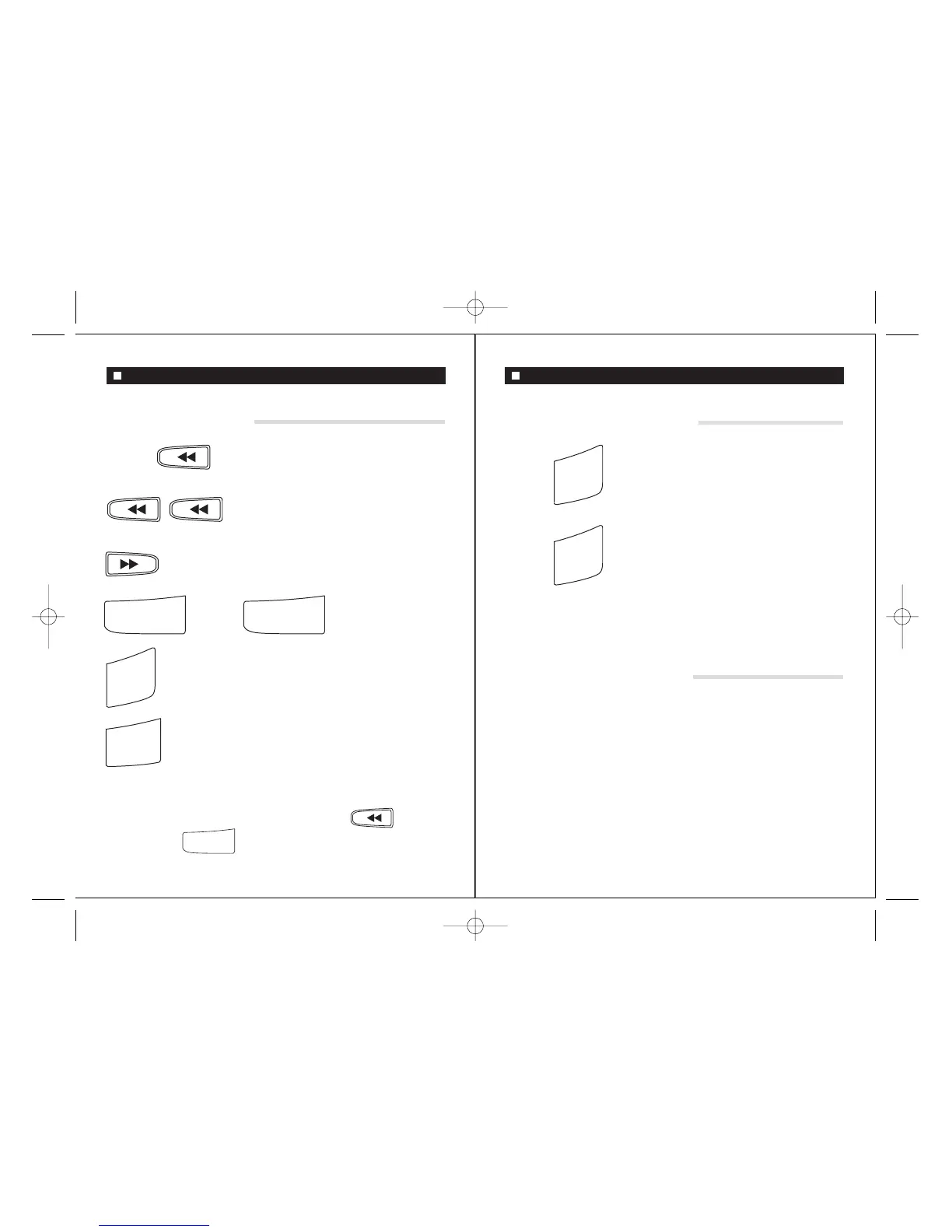DEL.
STOP
PLAY
PLAY
During Message Playback
DURING MESSAGE PLAYBACK:
to skip previous message
Press the button to repeat message
to skip next message
to pause
PLAY
to resume
to stop playback
to replay all messages
to delete message
NOTE: After message playback completed "End of Message" is
announced and 8 second pause. During pause press to replay
last message or
24
DEL.
Deleting & Saving All Messages & Voice Activated Recording (VOX)
Press the and hold until BEEP. All messages deleted
DEL.
Press the and hold again until BEEP. All messages
retrieved and saved.
DELETING AND SAVING ALL MESSAGES:
Your VT650 records incoming messages for up to 90 seconds, as
long as the caller speaks. To avoid unnecessary pauses due to hang-
ups and to save message capacity, your unit will automatically stop
recording after 7 seconds of silence.
VOICE ACTIVATED RECORDING (VOX):
NOTE: New messages cannot be deleted.
25
