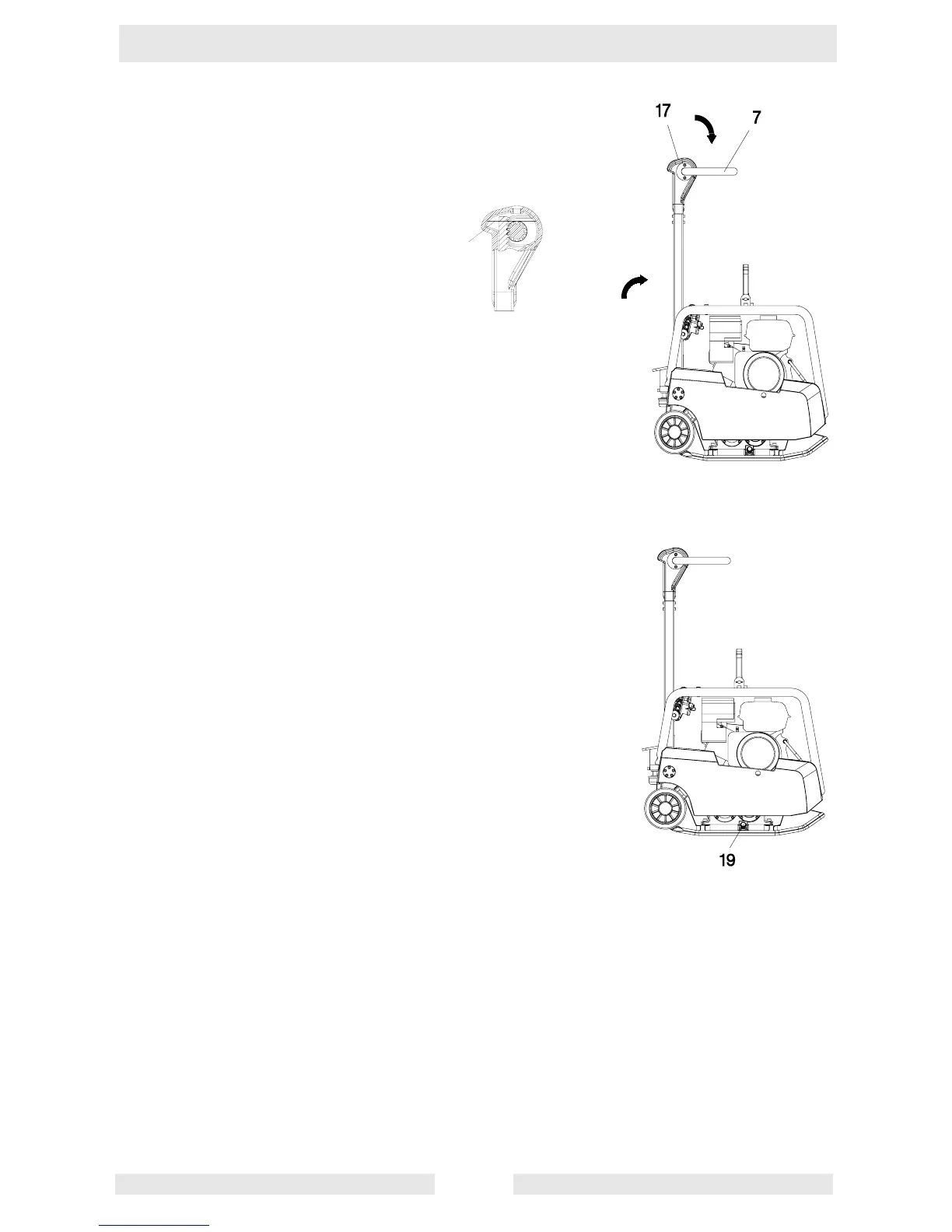T00848GB.fm
31
MAINTENANCE
Hydraulic control
Check oil level:
1. Move centre pole into vertical position.
2. Push operating control handle (7) to forward
travel position.
3. Open filler bore (17).
4. The oil level must reach the upper edge Oil
of the gear; add Fuchs Renolin MR 520
hydraulic fluid if required.
5. Close filler bore (17).
Hydraulic control system is self-bleeding.
Exciter
Check oil level:
1. Position vibration plate horizontally.
2. Open filler bore (19).
3. The oil level must reach the start of the thread (19) of
the filler bore.
4. If necessary, pour in brand oil Fuchs Titan Unic 10W40
MC through filler bore (use funnel).
5. Close filler bore (19).
Changing the oil:
1. Open filler bore (19).
2. Tilt vibration plate and keep it tilted until the oil has run
out.
3. Place vibration plate in horizontal position.
4. Pour in brand oil Fuchs Titan Unic 10W40 MC through
the filler bore (19).
5. Close filler bore (19).
ATTENTION! Do not pour in too much oil!
Exciter V-belt
Remove belt guard. Remove the screws from the engine’s V-belt pulley and then pull off the V-belt pulley half.
Take out the necessary number of discs (removal of one disc is usually enough). Place the discs just removed
on the outside of the V-belt pulley half. Turn in the screws by hand and then alternately tighten while constantly
turning the engine’s V-belt pulley. Run the machine a few moments and then retighten the screws if necessary.
