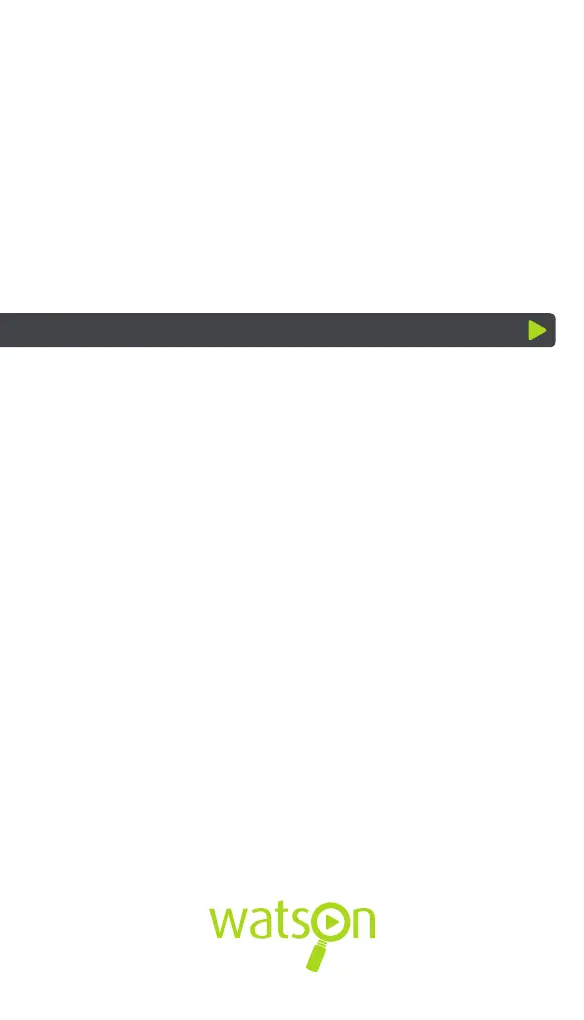15
4.Activatechannelrecording
Whenthesettingshavebeencompleted,WatsonwillopeninTV
mode.PushtheMENUbuttonontheremote.Fromthemainmenu,
select”Settings”,andthen”Startrecording”.
Choosethechannelsyouwantforcontinuousrecordingandsavethe
changesbyselecting”Save”.Allprogrammesoftheselectedchannels
arerecordedfortwoweeks.
PresstheTVbuttonontheremotetoreturndirectlytowatching
televisionfromthe”Startrecording”menu.
GOOD TO KNOW
Youcantosubscribetothechannelpackagesyouwantfromthe
Channelpackagemenu.Themenualsoincludesfree-of-chargepack-
ages.AlargeselectionofmoviesisavailableunderthemenuMovie
Rentals.
ThedefaultPIN/parentalcontrolcodeis1234.Youcanchangethe
codebygoingtoSettingsandselectingChangePIN/parentalcontrol
code.EntertheoldcodeandselectConrm.Thenenterthenewcode
andselectConrm.
Parentalcontrolisonbydefault.Ifyouwanttochangeparental
controlsettings,gototheSettingsmenuandselectParentalcontrol.
Theparentalcontrolsettingonlyappliestorentalmovies.
Pleasenotethattheagerestrictionsetbyparentalcontrolisdevice-
specic.Therefore,changestoagerestrictionsmustalwaysbemade
withthedeviceusedtoviewthecontent.
YoucanndmoreinformationonWatsonat
www.watson.fi