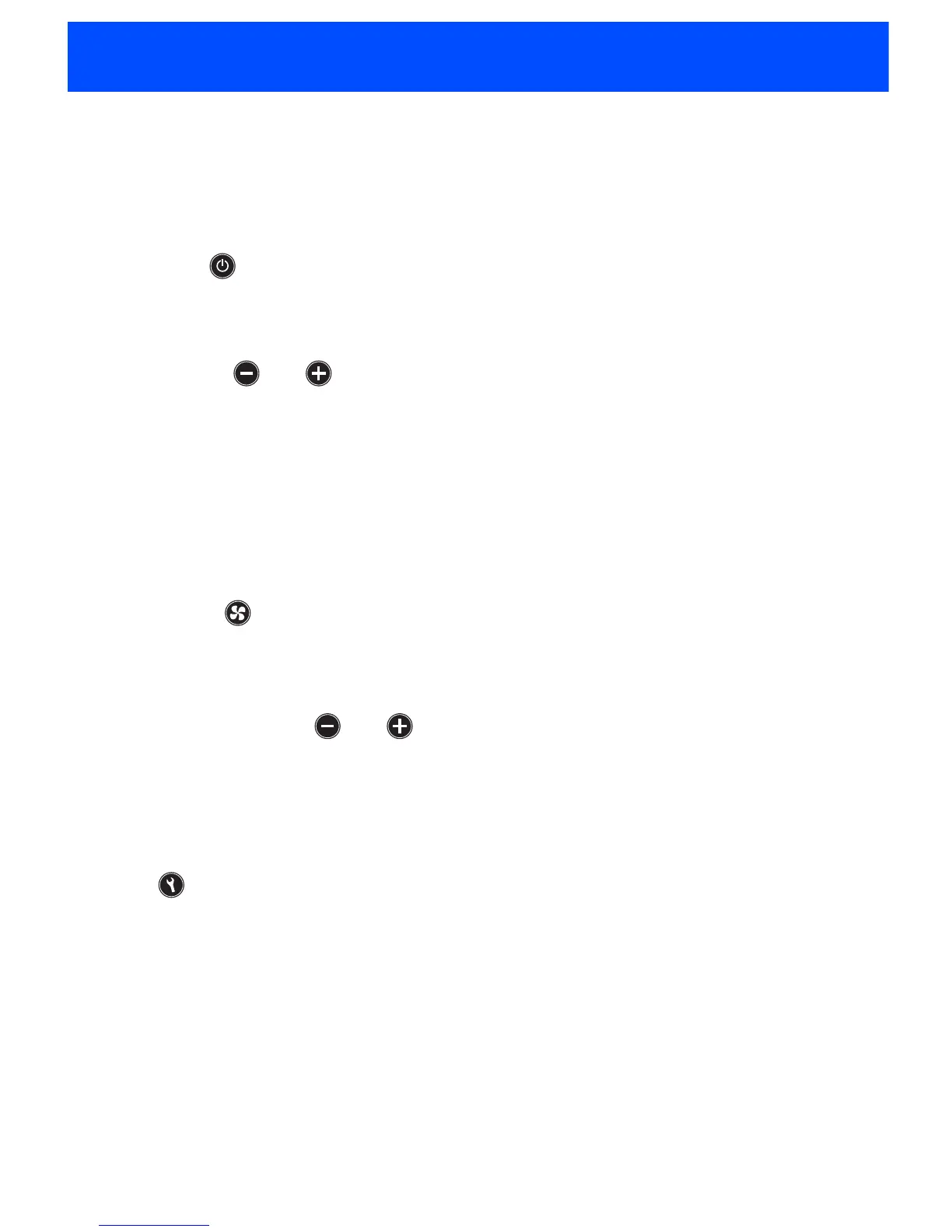4
Illustration see section "Digital Chiller control panel for Chiller units and directly connected
air handlers".
The digital cabin control panel ist factory pre-programmed. The secondary commands are
code-protected.
Starting
Press once the button.
On is displayed and after appr. 20 sec. the current room temperature, e.g. 28.5 (°C) is shown.
Setting the temperature
With the buttons and between 15 °C and 29 °C while the room temperature is
displayed.
e.g. room temperature 25 °C
Set temperature = 20 °C, Cooling mode starts.
Set temperature = 29 °C, Heating mode starts.
Attention: Only the mode that is preselected by the digital Chiller control panel can
be started.
Setting blower speed
Press the button until b is shown to the left and the selected value to the right, e.g. b 05
(blower speed 5)
• Value range (blower speeds): 1-2-3-4-5 and A
• Factory Setting: A (Automatic blower speed)
Set value with the buttons and . Your setting is secured.
In the automatic blower speed mode (b A) the blower start and operation depends on
the temperature. If there is no need for blower operation, the display shows ba11.
It can take some time before the blower starts.
Displaying the chilled water temperature
Press the button until H is shown to the left and a numerical value to the right, e.g. H10.5.
Digital cabin control panel for indirectly connected air
handlers
