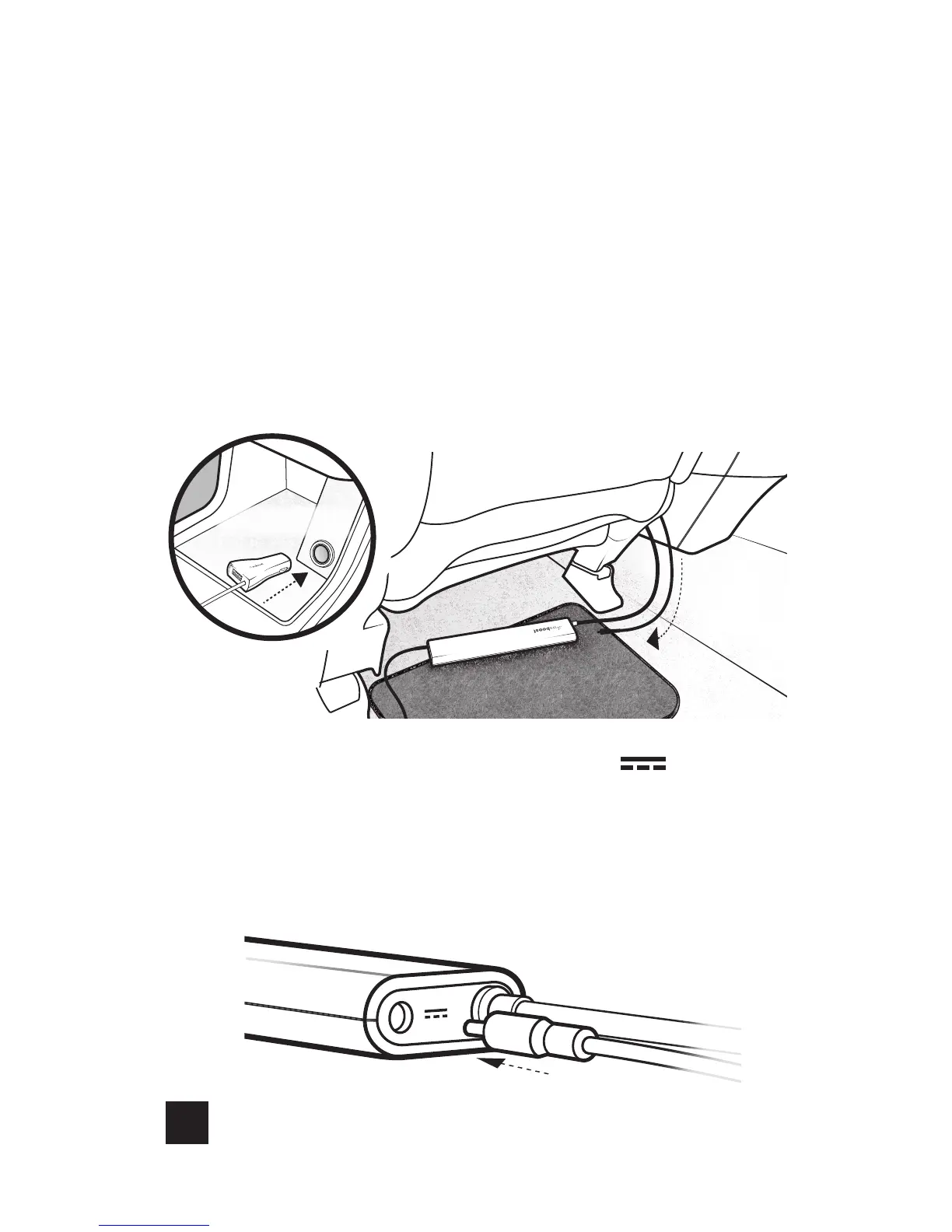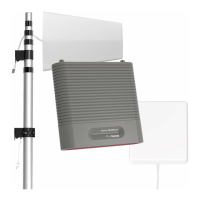6
CELL PHONE SIGNAL BOOSTER DRIVE SLEEK
______
Step 4: Connect System To
Power
Connect the power to the 12V CLA port on your vehicle and
route power cable back to the booster.
Connect power cable to booster port labeled .
NOTE: We recommend routing with the same path as the cable going up to
the cradle (under mats and between seats).
NOTE: The booster will be on whenever there is power from the 12V CLA
port. If your vehicle always has power going to this port, you may want to
unplug this when you’re not driving so the booster does not drain your
battery.