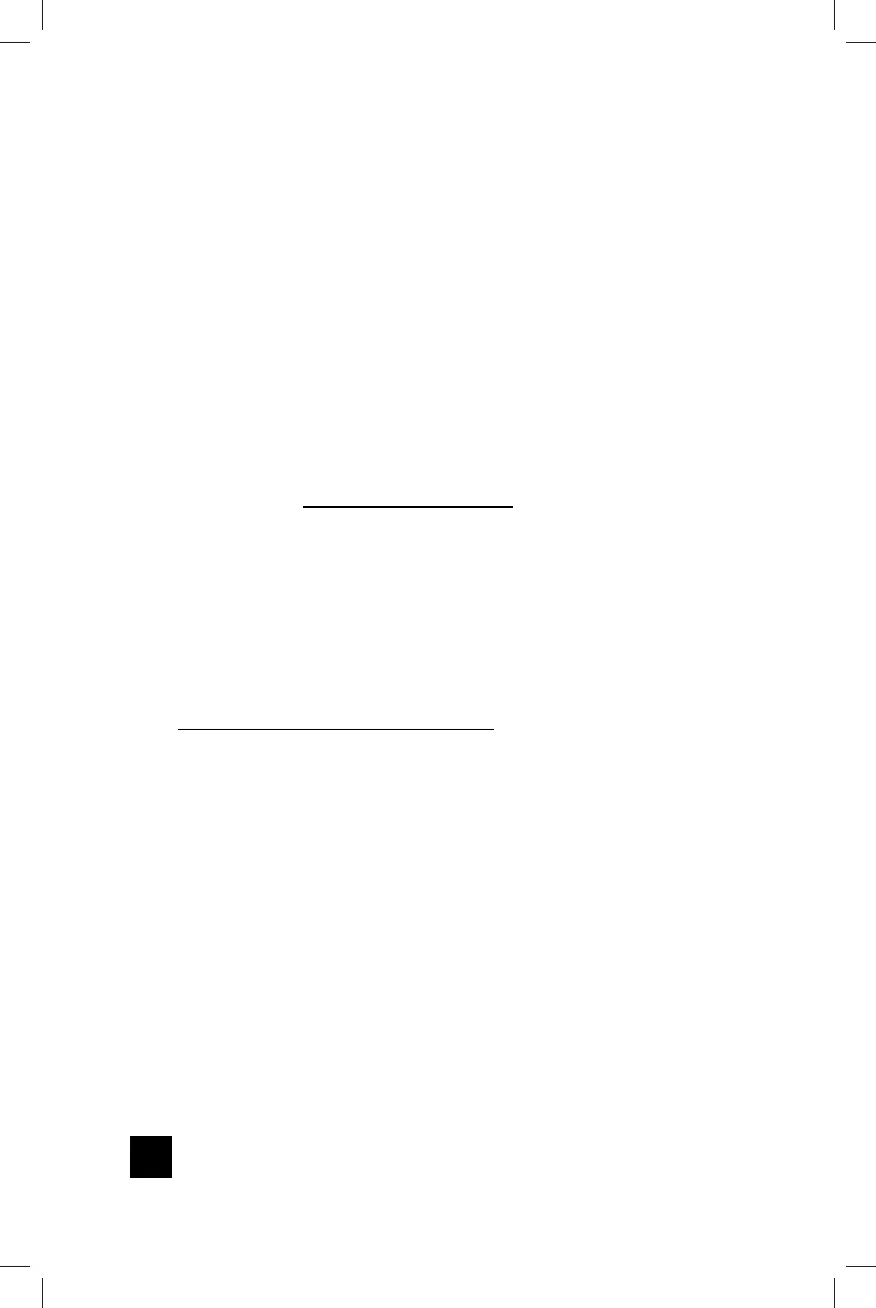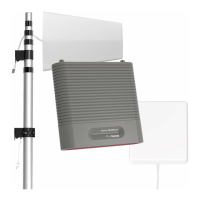12
CELL PHONE SIGNAL BOOSTER HOME MULTIROOM
______
Measuring Booster
Performance
Settings > About Phone > Status or Network > Signal Strength
or Network Type and Strength (exact options/wording
depends on phone model).
Android™
iPhone is a registered trademark of Apple Inc. Android is a trademark of Google Inc.
iOS 11 and later no longer displays the decibel (dBm) reading
in ‘Field Test Mode’. Tip: Using the dot signal strength indicator
on your cell phone can assist you in finding the strongest
signal direction as well as placing calls in dierent locations.
For changes/updates on this issue, periodically go to
weboost.com/signalstrength.
iPhone®
How To Get Signal Strength As A Number
All Other Phones & Alternate Methods
Go to www.weboost.com/test-mode-instructions/
BU-GDE000144-003-012120.indd 12BU-GDE000144-003-012120.indd 12 1/21/2020 3:34:15 PM1/21/2020 3:34:15 PM