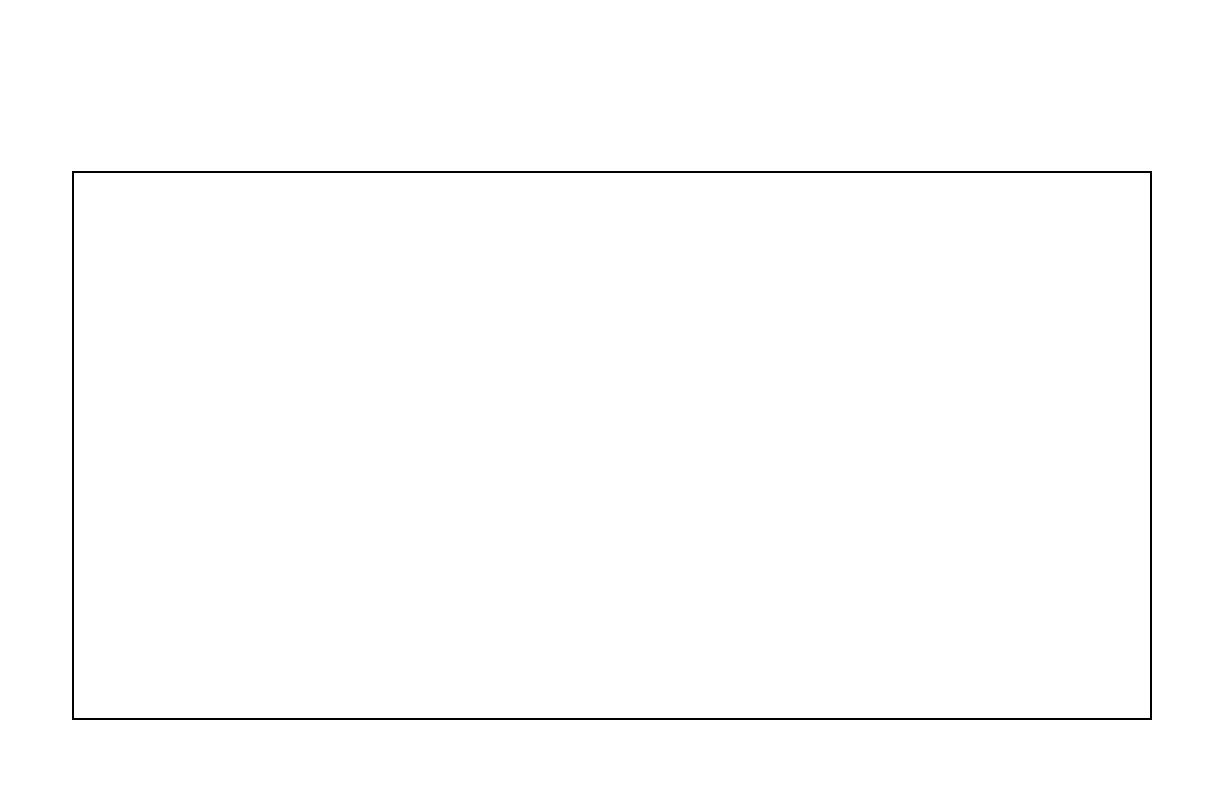19
ETL-ES-Harmony-WH20
TROUBLESHOOTING GUIDE
If you have difficulty operating your new ceiling fan, it may be the result of incorrect assembly, installation, or wiring. In some cases, these
installation errors may be mistaken for defects. If you experience any faults, please check this troubleshooting chart. If a problem cannot be
remedied, please consult with your qualified electrician and do not attempt any electrical repairs yourself.
TROUBLE
1. If fan does not start:
2. If fan sounds noisy:
3. If fan wobbles:
4. If light does not work:
SUGGESTED REMEDY
1. Check main and branch circuit fuses or circuit breakers.
2. Check wire connections as performed in step #15 or #16 of installation.
CAUTION: Make sure main power is turned off.
3. Make sure forward/reverse switch is firmly in up or down position.
Fan will not operate when switch is in the middle.
4. If the fan still will not start, contact a qualified electrician.
Do not attempt to troubleshoot internal electrical connections yourself.
1. Check to make sure all screws in motor housing are snug (not over tightened).
2. Check to make sure the screws which attach the fan blade holder to the motor are tight.
3. Some fan motors are sensitive to signals from Solid State variable speed controls.
DO NOT USE a Solid State variable speed control.
4. Allow “break-in” period of 24 hours. Most noises associated with a new fan will disappear
after this period.
All blades are weighed and grouped by weight. Natural woods vary in density which could cause
the fan to wobble even though all blades are weight-matched. The following procedures should
eliminate most of the wobble. Check for wobble after each step.
1. Check that all blades are screwed firmly into blade holders.
2. Check that all blade holders are tightened securely to motor.
3. Make sure that canopy and mounting bracket are tightened securely to ceiling joist.
4. If blade wobble is still noticeable, interchanging two adjacent (side by side) blades can redistribute
the weight and possibly result in smoother operation.
1. Check to see that the wire connections in the switch housing are connected.
2. Check for faulty light bulbs.
3. If light kit will still not operate, contact a qualified electrician for assistance.
