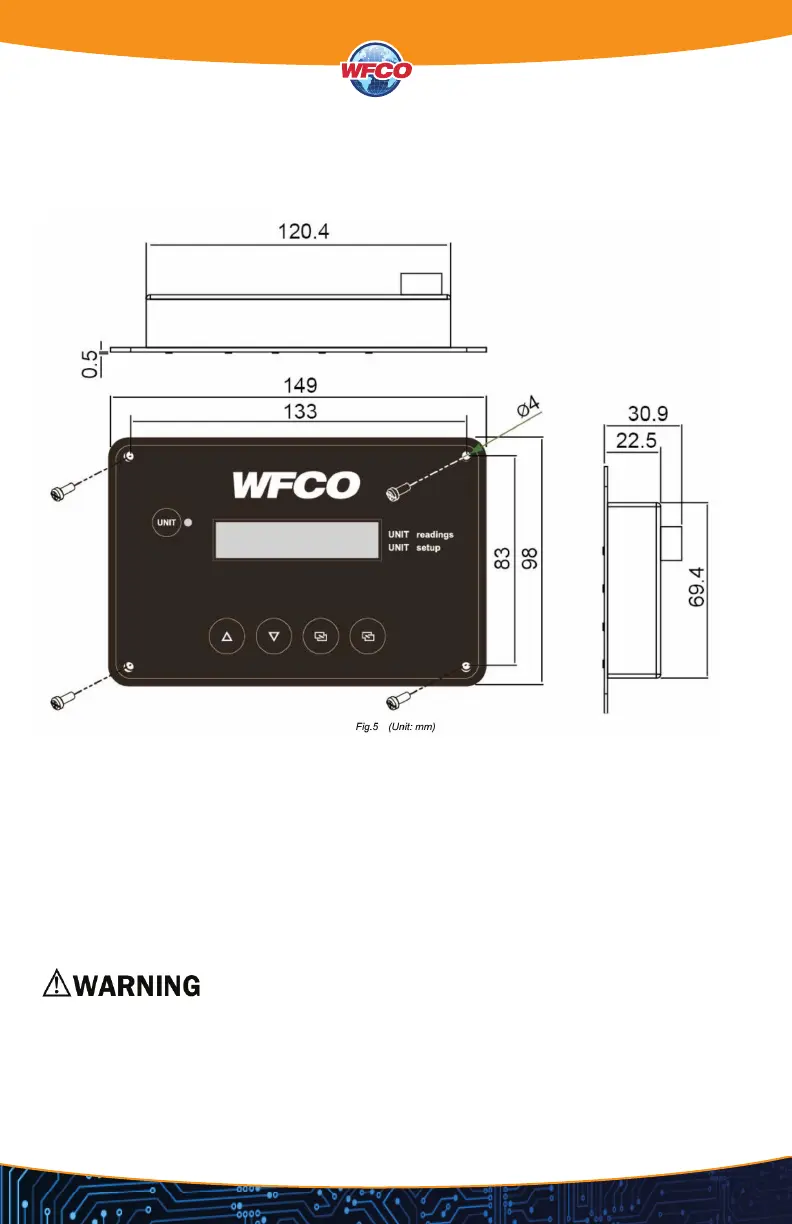10
LCM PORT
Connection for LCD remote control panel, you can set
and display the WF-5200 series operation status.
THE R20DIS EQUIPPED WITH THE FOLLOWING FEATURES:
LED Indicator - The LED provides the inverter status in a straightforward way.
LCD Display - The LCD display is a 16 x 2 line alphanumeric display used for setting up the
inverter/charger operation, as well as, viewing current status or fault messages.
ON/OFF Pushbutton - To turn on/off UNIT quickly
Four Buttons - Click buttons allows you to select a menu item or to save a setting, once it is
displayed on the LCD screen.
Turning the unit OFF does not mean to disconnect the batteries or AC Power Source. Therefore
the “AC output load” is still active. Only use the remote control cable supplied, using different
cables could cause permanent damage to the inverter unit