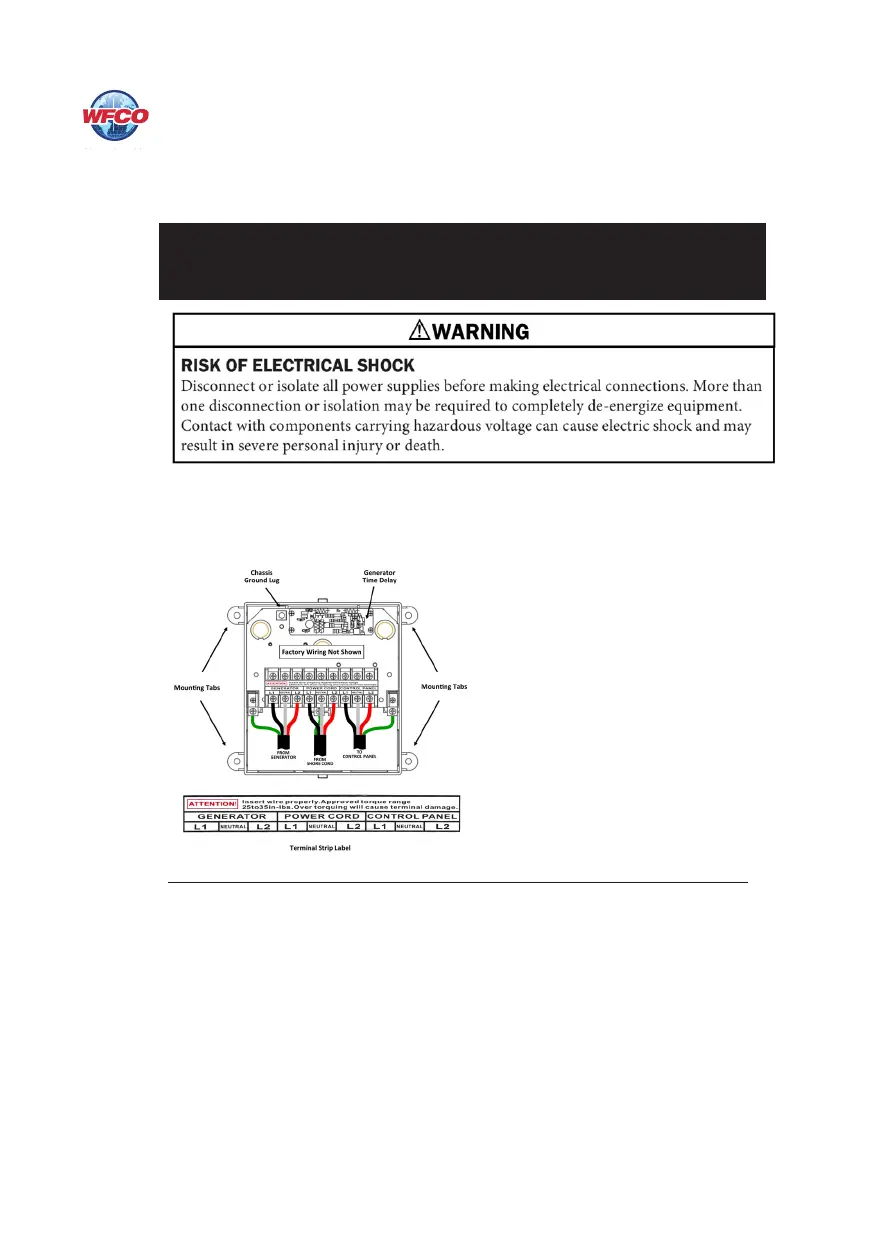6
Note: Note: All eld connections should be made using 10 AWG (min.) solid or stranded
copper wire rated 75°C (167°F) minimum. Torque Ground bar terminals to 35 in-lb
maximum. Caution: over torquing will cause screw and wire damage.
When removing the T-30 Transfer Switch, reverse the order of steps 1 through 11.
T-57R INSTALLATION INSTRUCTIONS
Installing the T-57R Transfer Switch
Make sure no AC power is coming into the RV from either the Shore Power cord or an
on-board generator.
Refer to the T-57R drawing (Figure 2) below for help.
T-57 Installation:
e T-57 transfer switch is divided into 3 segments:
1. Incoming power cord
2. Incoming generator power
3. Power output to panel (distribution panel or power center)
Remove the top cover to expose the wiring box and terminal strip. Secure the enclosure in a
suitable location using a screw at each of the mounting lug locations.
Note: All cables from Shore Cord, Generator and Control Panel routed to or from the T-57R
Transfer Switch should go through a strain relief (customer purchased) to keep cables from
being pulled out of the transfer switch enclosure.
Figure 2