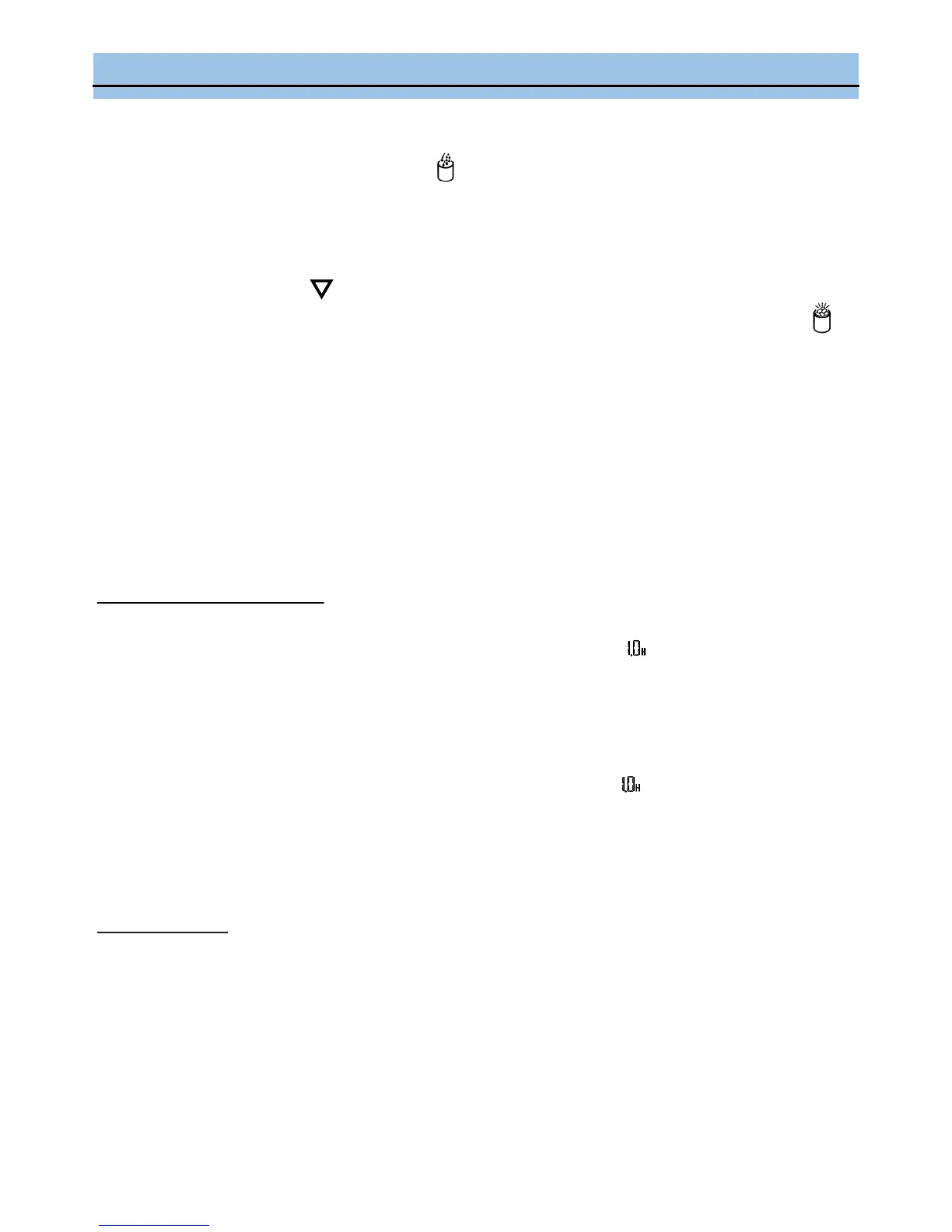8
INSTALLATION AND OPERATING INSTRUCTIONS
5. The ice maker will automatically check the water level in the reservoir periodically and will stop the ice-making
cycle when the ice maker detects any shortage of water.
MANUAL FILL METHOD: The water indicator will then start flashing. Press the ON/OFF button to turn
off the unit and fill the reservoir with water. Press the ON/OFF button again to restart the ice-making cycle or
wait 3 minutes after the water indicator stops flashing as the ice maker will begin it’s normal operation cycle au-
tomatically.
DIRECT WATER CONNECTION METHOD: Once the water reservoir is out of water, the ice maker will
refill automatically up to the ____ line.
6. When the ice cubes reach the ice full sensor, the ice maker will stop operating and the ICE FULL indicator
will be displayed.
7. Change water in the water reservoir every 24 hours to ensure a reasonable hygiene level. If unit is not in use,
drain all water left in the water reservoir.
NOTE: This ice maker produces 12 ice cubes every cycle of 10 to 15 minutes approximately depend-
ing on the size of cube is selected. When the ambient temperature is lower than 59ºF, the small ice cube size
is recommended to avoid ice cubes clumping together. For best performance, water temperature should be
between 55ºF and 85ºF and ambient temperature between 65ºF and 77ºF.
NOTE: The ice basket does not keep the ice cubes frozen. The ice in the basket will slowly melt and the
water will drip to the water reservoir and reused.
TIMER SETTING INSTRUCTIONS
TIMER DELAY SWITCH ON
When the ice maker is OFF, press the Timer button on the control panel and “ “ will flash in the Timer Set
display window. Set the desired time delay ON hours by pressing the SIZE SELECTOR button. The time incre-
ments are 0.5 hour up to 18 hours. The time displayed will change invariably and will decrease by 0.1 Hr. When
the delay time set has elapsed, the ice maker will turn on. To cancel the delayed switch on function, press the
Timer button and icon will disappear confirming the function has been cancelled.
TIMER DELAY SWITCH OFF
When the ice maker is ON, press the Timer button on the control panel and “ “ will flash in the Timer Set dis-
play window. Set the desired time delay OFF hours by pressing the SIZE SELECTOR button. The time incre-
ments are 0.5 hour up to 18 hours. The time displayed will change invariably and will decrease by 0.1 Hr. When
the delay time set has elapsed, the ice maker will turn off. To cancel the delayed switch off function, press the
Timer button and icon will disappear confirming the function has been cancelled.
NORMAL SOUNDS
Your new ice maker may make sounds that are not familiar to you. Hard surfaces like the floor and walls can make
the sounds seem louder than they actually are. The following describes the kinds of sounds that might be new to you
and what may be making them.
Ratting noises may come from the flow of the refrigerant or the water line, items stored on top of the ice
maker can also make noises.
The high efficiency compressor may make a pulsating or high-pitched sound.
Water running from the evaporator to the water reservoir may make a splashing sound.
As each cycle ends, you may hear a gurgling sound due to the refrigerant flowing in your ice maker.
You may hear air being forced over the condenser by the condenser fan.
During the harvest cycle, you may hear the sound of ice cubes falling into the ice basket