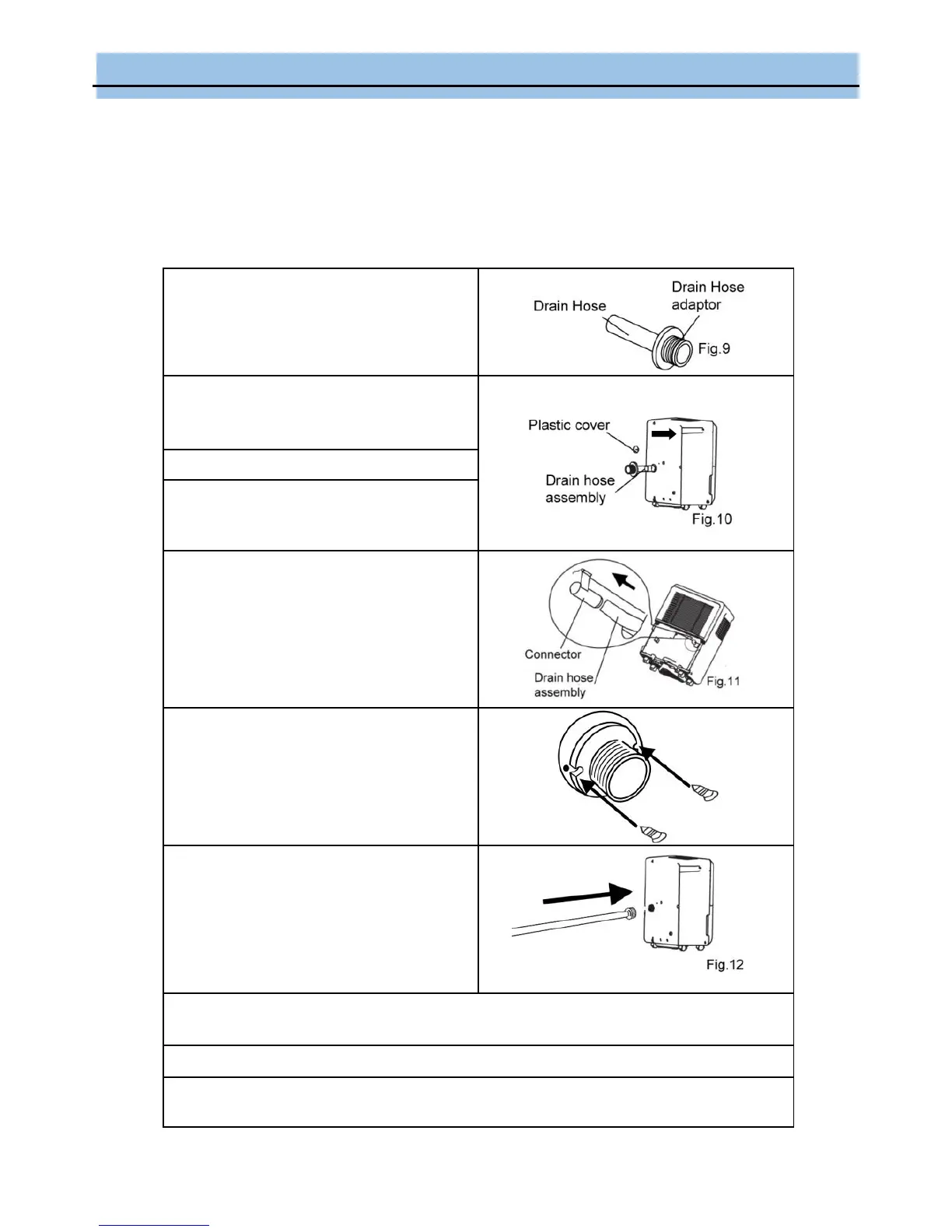13
WATER DRAINAGE INSTRUCTIONS
2. CONTINUOUS / GRAVITY DRAIN METHOD
Water can be automatically emptied into a floor drain by attaching the 20” continuous/gravity drain hose to the con-
tinuous/gravity drain outlet. To use gravity to drain your portable dehumidifier, it must be installed on a level surface
or at least 12 inches above the ground, on a sturdy table or shelf unit. When using the function of continuous/
gravity drainage, your drain hose must be placed horizontally below the drainage hole. Avoid uneven ground and
folding the hose.
1. Install the continuous/gravity drain hose
(short hose) onto the continuous hose
adapter (See Fig.9) .
2. Remove the rubber drain cover from the
continuous/gravity drain outlet at the back of
the unit.
3. Remove the drain bucket.
4. Insert the continuous/gravity drain hose
assembly through the continuous/gravity
drain outlet (See Fig.10).
5. From the front of the unit and with the
drain bucket removed, make sure the contin-
uous/gravity drain hose is securely inserted
to the internal connector (See Fig.11).
6. Install the two screws provided to the con-
tinuous/gravity drain hose adapter from the
back of the unit.
7. Attach the 20” continuous/gravity drain
hose. Make sure the hose is securely fas-
tened to prevent leakage (See Fig.12).
8. Direct the drain hose toward a drain or other suitable drainage outlet. Make sure that there
are no distortions with the hose that may stop the water flow.
9. Place the drain bucket back into the unit and make sure that it is installed correctly.
10. Select the desired humidity setting and fan speed on the unit for continuous draining to
start.