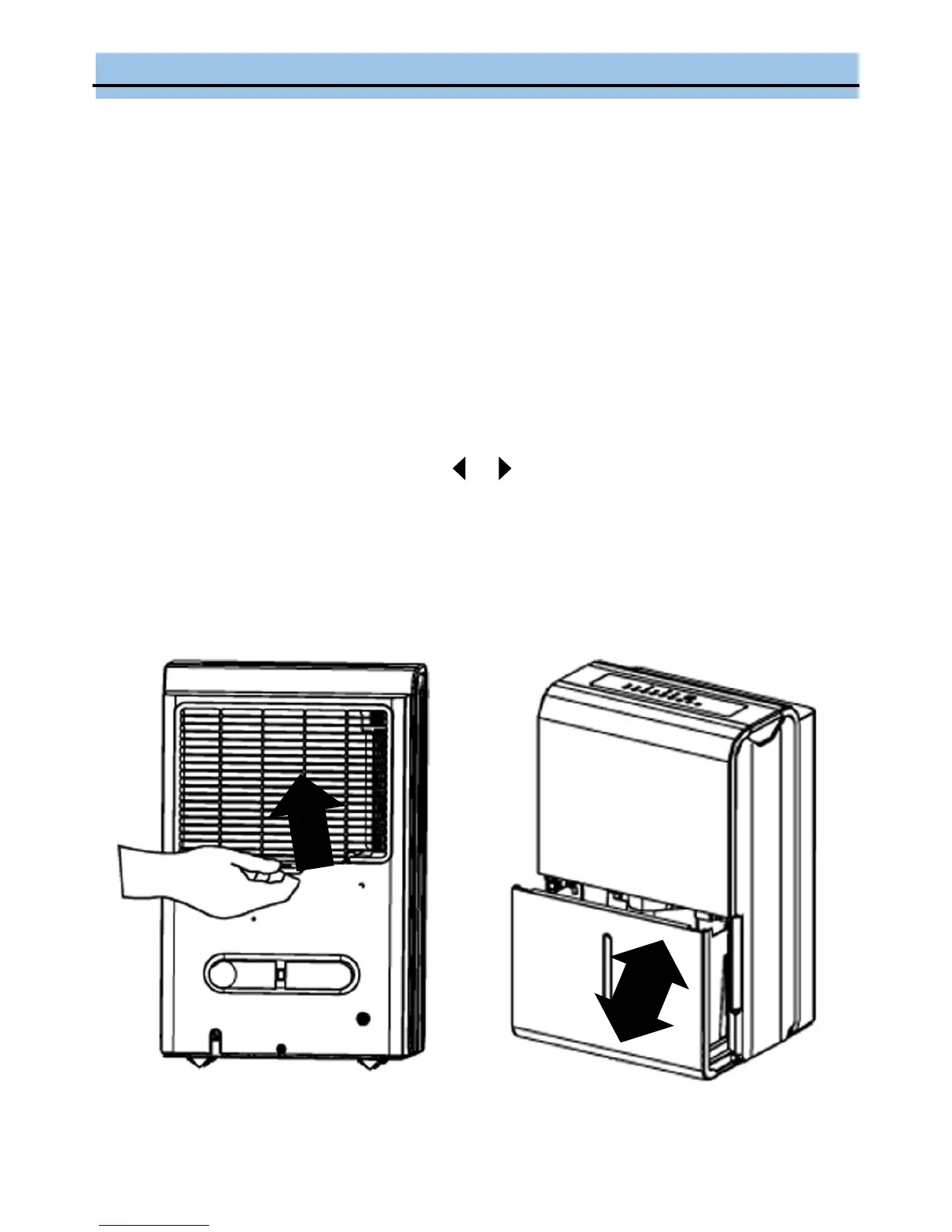10
OPERATION INSTRUCTIONS
AIR FILTERS INSTALLATION
Your Whynter portable dehumidifier is equipped with a 2 in 1 silver-coated washable pre-filter combo. This washable
pre-filter removes large particles such as dust, pet hair and dander. The silver coating is designed to kill bacteria in
the air and control the growth of microbes, such as viruses, fungi and spores.
WARNING: NEVER OPERATE THE DEHUMIDIFIER WITHOUT THE FILTER
START OPERATION
1. Ensure that the appliance is connected to the power socket.
2. Make sure the drain bucket is placed in proper position.
3. Make sure filter is installed. (Fig. 1)
4. When the unit is turned on for the first time, if the bucket full lamp lights up, just pull out the drain bucket then
push it back to the proper position. (Fig. 2)
5. Set the relative humidity level RH% by pressing the and buttons. We recommend setting the RH% to at least
10% lower than the current RH%.
Fig. 1 Fig. 2
