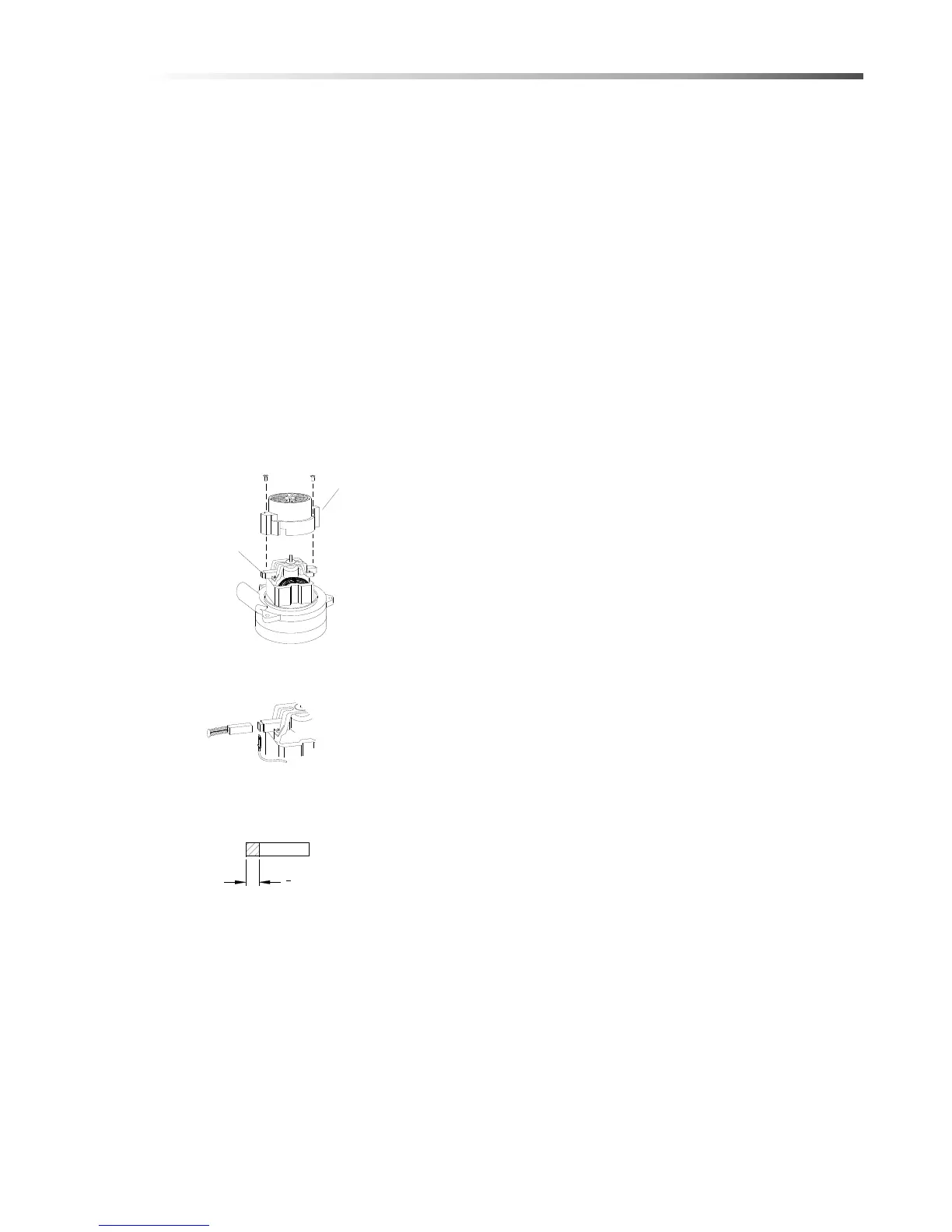15
Maintenance
Vacuum Motor Replacement
1. Turn off all switches and unplug machine.
2. Unlatch and remove recovery tank.
3. Unfasten screws holding vacuum motor retainer
to vacuum motor housing
4. Lift vacuum motor from vacuum motor housing.
Locate the vacuum motor wires and disconnect
at the connector.
5. Remove vacuum motor.
6. Reverse process to install vacuum motor replace-
ment.
86401000 Operator’s Manual - Spotter / Mini Extractor
3
8
[9.5 mm]
Carbon
Brushes
End Cap
If armature commutator is grooved, extremely pitted or not
concentric, the motor will need to be replaced or sent to a
qualified service center.
Important:
These brushes wear quicker as the length shortens due to
increased heat. Spring inside brush housing will damage
motor if brushes are allowed to wear away completely.
Periodically check the length of the carbon brushes. Replace
both carbon brushes when either is less than 3/8" (9.5mm)
long.
WARNING: The green ground wire must be attached for
safe operation. See wiring diagram.
AVERTISSEMENT: Le fil à la terre vert doit être attaché
pour un fonctionnement en toute sécurité. voir le schéma
de câblage.