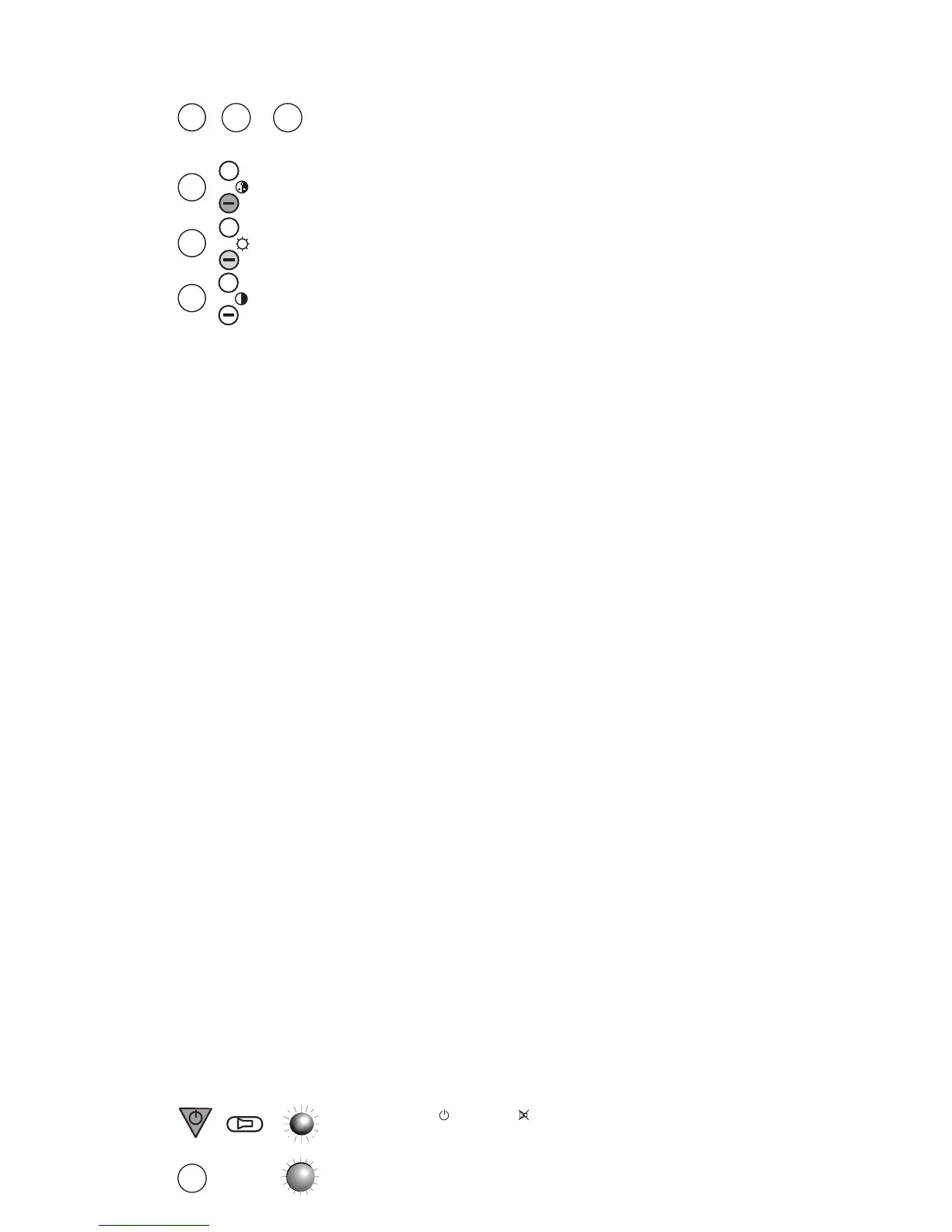Secondary Shift functions
The STATUS LED will be lit GREEN continuously while the SHIFT function is in
operation. Functions available after the SHIFT key is first pressed:
1...6 will contain one of the following groups of functions:-
- 10+, 20+, 30+, 40+ ...,- 11, 12, 13, 14, 15 ...etc.
SHIFT & +/- COLOUR
SHIFT & +/- BRIGHTNESS
SHIFT & +/- CONTRAST
Battery Installation
The WIZARD requires 3 x AAA alkaline batteries (not included).
1. Remove the battery cover on the back of the WIZARD.
2. Insert batteries making sure that the + & - signs on the batteries corre-
spond to those in the battery compartment.
3. Replace the battery cover. Your WIZARD is now ready for operation.
Battery Low
If none of the DEVICE LEDS operate or the WIZARD only operates at close
range it is probable that you need to replace your old batteries.
Average alkaline battery life is approximately 6 months. If you are not using
the remote for extended periods of time, please remove batteries and store
them in a cool, dry place.
Setting up the WIZARD.
The WIZARD is capable of operating up to 4 devices including TV, VCR,
Satellite receiver/Cable TV and CD/HiFi in any combination. And using the
SHIFT key an additional 4 devices, again in any combination.
There are two ways to set up the WIZARD using the codes pre-programmed
into memory.
1. By using the LIBRARY SEARCH routine.
2. By entering the MANUFACTURER ID CODE.
Instructions for both follow.
In addition it is possible to program individual keys using the LEARNING
FACILITY providing you have a functioning original remote (see page 5).
Set-up by LIBRARY SEARCH
1. Switch on your device manually or with your original remote control.
2. Press the Power and Mute keys together until STATUS LED stays
RED (approx. 2 seconds).
3. Press the required DEVICE KEY (eg press TV if you want to set-up a TV) and
the DEVICE KEY will light up.