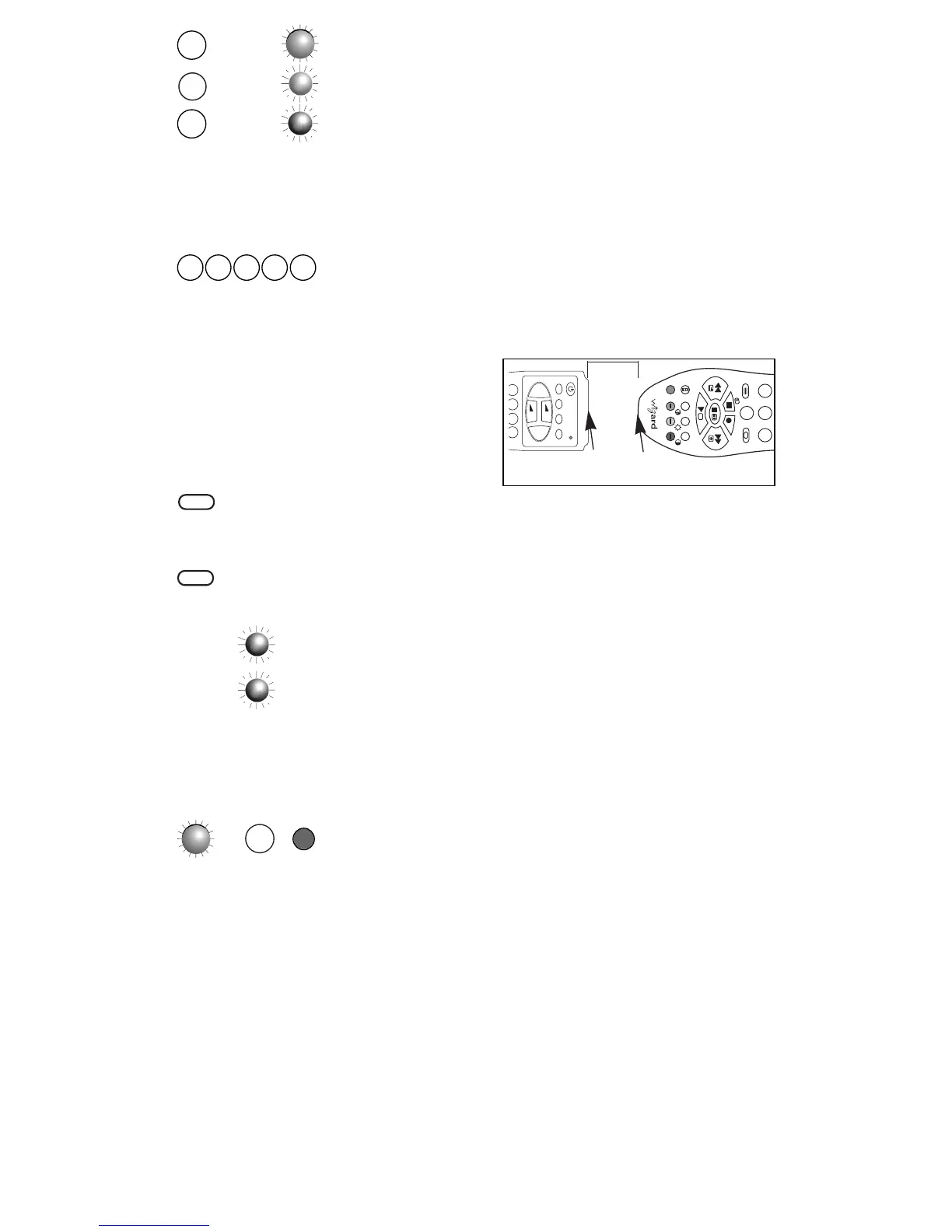2. Press the required DEVICE KEY (eg press TV if you want to set-up a TV) and
the DEVICE KEY will light up. (for SHIFT mode devices 5-8 press the SHIFT
KEY, the STATUS LED will change to GREEN, then press a device key and the
STATUS LED will change to RED.)
3. Type in the correct LEARNING CODE from the table below to activate the
Learning function. The STATUS LED flashes once, showing that it is now in
learning mode.
LEARNING CODES
TV: 55551 (SHIFT TV: 55555)
VCR: 55552 (SHIFT VCR: 55556)
SAT/CATV: 55553 (SHIFT SAT/CATV: 55557)
AUX: 55554 (SHIFT AUX: 55558)
4. Align the sensor of your
original remote control with
the bottom end of the
WIZARD approximately 3 to
5 cm apart.
5. Choose a function key on
the WIZARD which you want to use to duplicate/store the function from the
original remote, press and release.
6. Press and hold down the selected function key on the original remote. The
STATUS LED on the WIZARD will flash continuously to indicate that the code is
being copied. When the WIZARD has finishing copying the code the STATUS
LED will then flash once to indicate that the code has been learnt. You can
now release the selected function key on your original remote. If the STATUS
LED flashes twice, an error has occurred in the learning process. Repeat the
learning process from step 6 onwards. See “Learning Errors” section if prob-
lems persist.
7. To program the next function key operating the same device repeat steps
6-8
8. When you have finished programming the various keys on your WIZARD,
press the DEVICE KEY. The STATUS LED and DEVICE KEY will go off and your
codes will now be stored.
NB: In the LEARNING mode, if no key is pressed for over 10 seconds, LEARN-
ING mode ends automatically.
Trouble Shooting Learning Errors
When the STATUS LED flashes twice at the end of the learning process an
error has occurred. Repeat the learning process from the beginning of the
learning set-up section. If the error persists it may be for one of the following
reasons:
1. Alignment of the two remotes is not correct
2. You may be holding down the key of the original remote control for too
long. Try pressing the key for a shorter period of time (about 1 second).
TV
TV
=
=